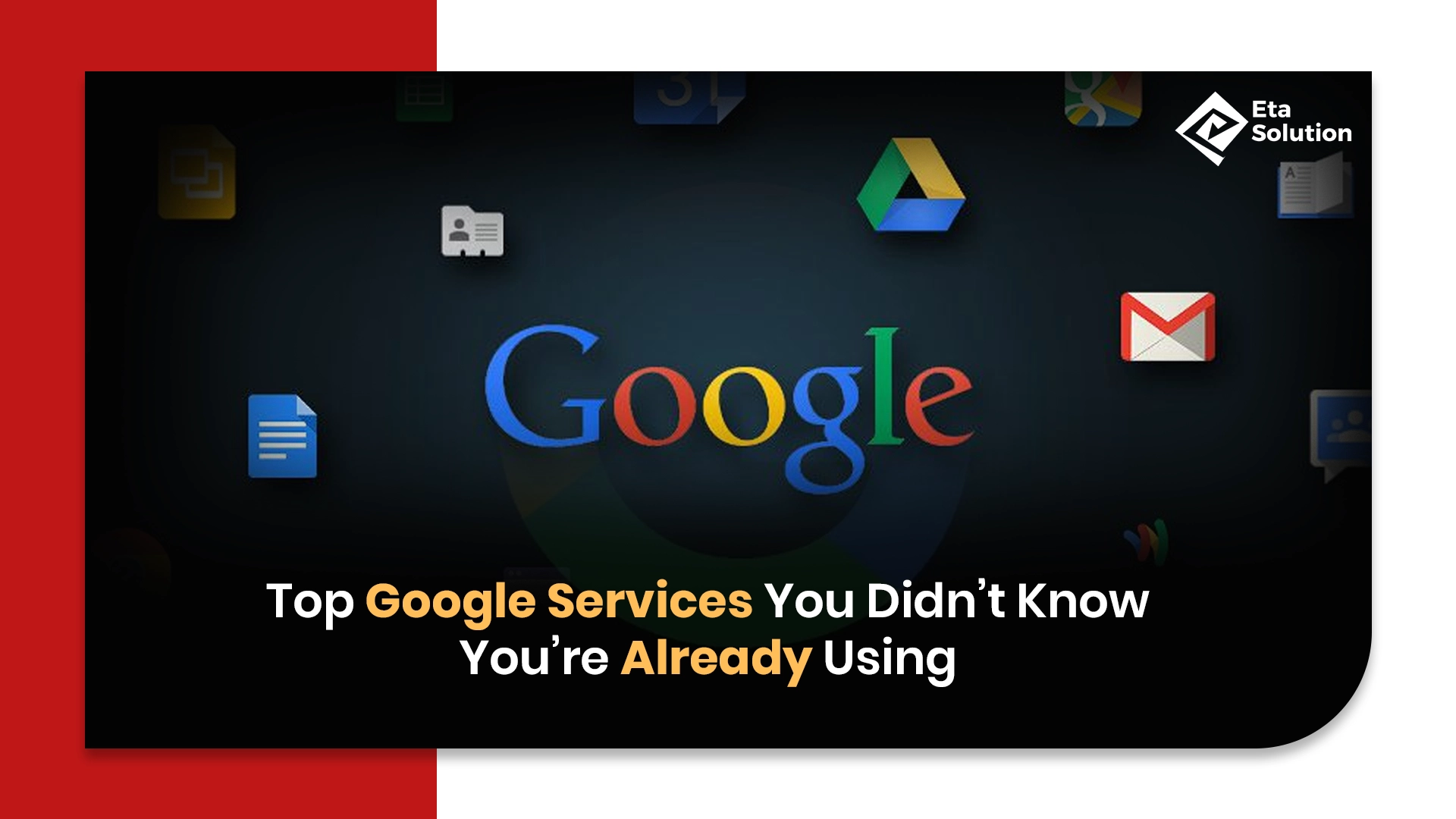
Top Google Services You Didn’t Know You’re Already Using | Hidden Google Tools
Ever typed a question in Google Search and ended up solving a business problem without realizing it? Or scanned a document and translated it instantly without installing a third-party app? If yes, you’ve already used several unknown Google services quietly powering your daily work, marketing, and personal productivity.
As the Best Digital Marketing Agency in Ahmedabad, we’ve seen this often: businesses underestimate just how deeply integrated Google is in their operations. In fact, the average internet user interacts with 7 to 10 Google products daily, often without naming them. This blog uncovers 25+ lesser-known Google apps, tools, and features that are sitting quietly in your browser, smartphone, or workspace waiting to be maximized.
Here’s your no-fluff, research-backed, expert-driven Google apps guide.
1. Google Keep: Your Simple, Powerful Brain Extension
Google Keep is more than a digital notepad. It allows color-coded lists, voice memos, OCR for extracting text from images, and location-based reminders. Think of it as Evernote, but deeply integrated with your Gmail, Calendar, and Drive.
Use it for:
- Quick campaign notes
- To-do lists across marketing teams
- Sharing creative ideas across departments
Marketers are using Google Keep for content planning in weekly sprints. You can even pin or label ideas by funnel stage.
2. Google Lens: A Visual Research Tool
Originally seen as a consumer feature, Google Lens is now a sharp business tool. Point it at a product, doc, or sign, and you’ll get context, prices, translations, or editable text.
Use cases include:
- Instantly pulling competitor product info
- Digitizing printed ads into editable content
- Translating on-the-go brand signage
It’s one of the best Google tools in everyday use that hides in plain sight.
3. Google Translate: The Borderless Business Tool
Yes, we all know about Google Translate. But few realize how powerful it is now. In 2024, it supports over 130 languages, offers offline translation, and has real-time camera-based interpretation.
Global brands use it for:
- Translating customer queries
- Training international teams
- Localizing content without extra tools
4. Google Arts & Culture: Creative Gold for Campaigns
This is not just for students or museum lovers. Google Arts & Culture is now used by agencies for visual storytelling.
Features include:
- Access to over 6 million artworks and historical archives
- High-res inspiration for ad creatives
- AI-curated image matches to tone and color palettes
For creative marketers, it’s one of the hidden Google tools redefining brand storytelling.
5. Google Trends: The SEO Team’s Radar
This one is widely known but rarely used well. Google Trends now includes real-time search insights, geographic segmentation, and comparative data visualization.
How pros use it:
- Identifying trend shifts before competitors
- Matching content calendars to regional interests
- Validating ad copy relevance in local markets
Add it to your Google tools for business checklist.
6. Google Forms: Data Collection on Autopilot
More than just a survey tool, Google Forms now integrates with Sheets, Apps Script, and Looker Studio for smart data operations.
Use it for:
- Lead generation with auto-triggered follow-up emails
- Internal feedback for ad performance
- Fast client onboarding
7. Google Calendar: Beyond Scheduling
Today’s Google Calendar supports smart scheduling, event insights, focus time blocking, and integration with productivity dashboards.
Smart marketers are using it to:
- Automate weekly performance reviews
- Sync deadlines across campaigns
- Map out LinkedIn content planning
8. Google Alerts: Your Digital PR Assistant
Track your brand mentions, niche news, or competitor activity. Google Alerts is free and powerful if set up right.
Use Boolean operators to filter out spam results and get precise market signals.
9. Google News: Niche-Specific & Local
Google News offers location-based news aggregation with customizable interests.
Perfect for:
- Tracking market conditions by region
- Following industry-specific updates
- Curating content for B2B newsletters
10. Google Drive: More Than Storage
Most use Google Drive as a dump folder. But it’s evolving into a collaboration OS. With smart suggestions, shared workspaces, and file versioning, it’s a true content engine.
Use it to:
- Run collaborative SEO audits
- Centralize media kits
- Backtrack project progress by version history
11. Google Docs: Now with Smart Chips
The 2025 version of Google Docs is way beyond simple writing. New features include:
- @SmartChips to link people, meetings, or files
- Dropdowns to manage tasks
- Embedded analytics dashboards
It’s a quiet productivity powerhouse inside the Google ecosystem.
12. Google Scholar: For Authoritative Research
Want credible citations? Use Google Scholar to:
- Find peer-reviewed sources
- Back marketing claims with academic data
- Explore case studies in niche sectors
It’s one of the lesser-known Google apps that serious thought leaders rely on.
13. Google Jamboard: Visual Brainstorming for Teams
Google Jamboard might be shutting down the physical device, but the digital app lives on in Workspace.
Perfect for:
- Collaborative idea mapping
- Remote team ideation
- Visual sprint planning
14. Google Workspace Marketplace: Extend Your Toolset
Think of it as Google’s version of the App Store. You’ll find integrations for CRMs, invoicing, reporting, etc. Hidden gem for small businesses.
15. Google My Maps: Custom Mapping for Business
Plot store locations, territory breakdowns, or delivery zones with Google My Maps.
Used by:
- Local SEO teams
- Event planners
- Retail chains
16. Google Tasks: Productivity’s Quiet Hero
Integrated into Gmail and Calendar, Google Tasks keeps workflows tied to communication.
Ideal for:
- Managing campaign follow-ups
- Syncing daily actions to meetings
- Keeping freelance workflows on track
Other Everyday Google Tools Worth Knowing
These tools deserve their place in your digital stack:
- Google Finance: For tracking stock performance and company fundamentals
- Google Sites: Create internal sites or team wikis easily
- Google Classroom: Not just for education; some firms use it for onboarding
- Google Blogger: Free blogging platform that still supports AdSense
- Google AdMob: Monetization platform for app developers
- Google Earth Studio: For stunning geographic animations in presentations
- Google Podcasts Manager: Track your podcast performance across devices
- Google Domains: Now merged into Squarespace, but still functioning for many users
- Google Cloud Console: For those scaling applications or using Firebase
- Google Tag Manager: Manage tracking tags without dev support
- Google Optimize (legacy): Though sunsetted, its replacement tools remain
- Google Photos: AI-powered photo search, OCR, and backup
- Google Cloud Search: Enterprise-level search across your Workspace
- Google Assistant Routines: For automating daily business rituals
Hidden Google Tools That Deserve More Attention
Even among marketers, many still ignore the power of these lesser known Google apps. Whether you’re managing teams, scaling campaigns, or just trying to stay ahead in a noisy market, these Google features you didn’t know offer deep leverage.
That’s why, as the Best Digital Marketing Agency in Ahmedabad, we always recommend clients invest time in exploring the Google services list they already have access to, most of which are free, reliable, and enterprise-ready.
Final Thoughts:
You don’t need more tools. You need better use of the ones you already have. The Google free services you overlook today might be the competitive edge you need tomorrow.
From Google Translate, enabling global market access to Google Scholar, helping you publish credible thought leadership, each of these tools carries ROI if used smartly.
Let this serve as your north star in the Google apps for productivity realm. Explore. Experiment. Optimize.
If you want a team that doesn’t just know these tools but knows how to turn them into growth assets, connect with the Best Digital Marketing Agency in Ahmedabad. We don’t just use Google. We decode it.
Google services are designed to work together smoothly. For example, you can save files in Google Drive and attach them directly in Gmail, or use Google Maps inside Google Calendar to get directions to an event. This integration makes it easier to move between tools without needing extra apps.
Knowing about lesser-known Google services helps you get more out of the tools you already use. Many of these services can save you time, improve productivity, or even replace paid software. Learning about them means you can take advantage of free features you might not know exist.
Yes, you can use some Google services without a Gmail account, but not all. For example, you can use Google Search, YouTube, or Maps without signing in. However, to access features like Google Drive, Docs, or Calendar, you need a Google account, which doesn’t have to be Gmail—you can sign up with another email address.
Google services are generally safe to use because they have strong security and privacy protections, like two-step verification and data encryption. However, it’s important to manage your account settings, use strong passwords, and be careful about sharing personal information online.
You can see all the Google services linked to your account by visiting your Google Account settings (myaccount.google.com). From there, you’ll find sections for connected apps, devices, and activity. You can also view your data and manage permissions for each service in one place.

What started as a passion for marketing years ago turned into a purposeful journey of helping businesses communicate in a way that truly connects. I’m Heta Dave, the Founder & CEO of Eta Marketing Solution! With a sharp focus on strategy and human-first marketing, I closely work with brands to help them stand out of the crowd and create something that lasts, not just in visibility, but in impact!

How User Intent Drives Modern Search Strategies

20 Marketing KPIs to Track & Improve in 2026


