
SEMrush Dashboard Guide: How to Use Each Tool Effectively
Ever opened the SEMrush dashboard and thought, “Where do I even begin?” With dozens of tabs, graphs, and data streams, it can feel more like piloting a spaceship than running a digital campaign. But here’s the thing: once you know what each tool is really capable of, SEMrush stops being overwhelming and starts becoming your unfair advantage.
This blog isn’t another skim-the-surface tutorial. We will thoroughly examine each separate pillar of SEO, traffic, local, AI, social, ads, reports, and more, with examples, expert insights, and industry use cases relevant in 2025, as a team leader, or just as someone who is doing this on your own. Here are the SEMrush features explained to help you get better at and understand SEMrush better as a whole in 2025.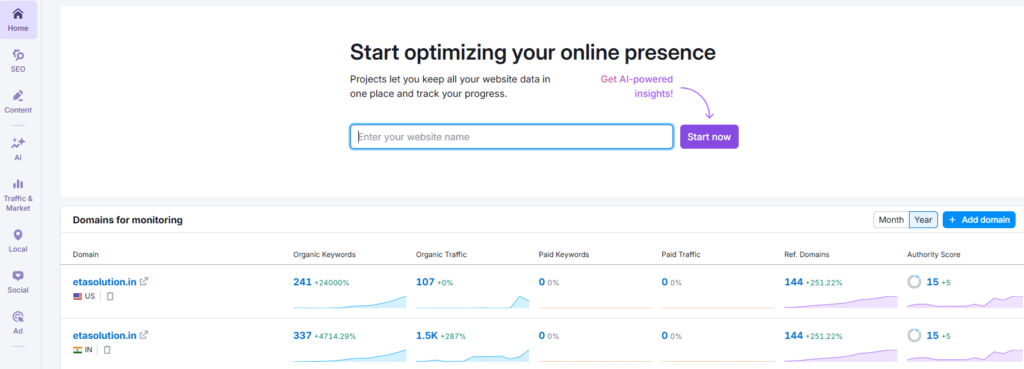
Let’s crack open the SEMrush tutorial and turn complexity into clarity.
1. SEMrush SEO Tools: Powering Smarter Search Strategies
The SEO section of SEMrush is where most users begin, and for good reason. It’s packed with granular tools that give you both tactical and strategic insight into your organic performance.
Start with the SEMrush Site Audit, which scans for over 140 technical issues, from crawlability errors and broken links to Core Web Vitals and JavaScript rendering problems. These aren’t just health checks, they’re priority flags for ranking.
Beyond audits, Keyword Research SEMrush capabilities stand out. The Keyword Magic Tool is especially popular for generating long-tail ideas, filtering by intent, and grouping them semantically for better content planning.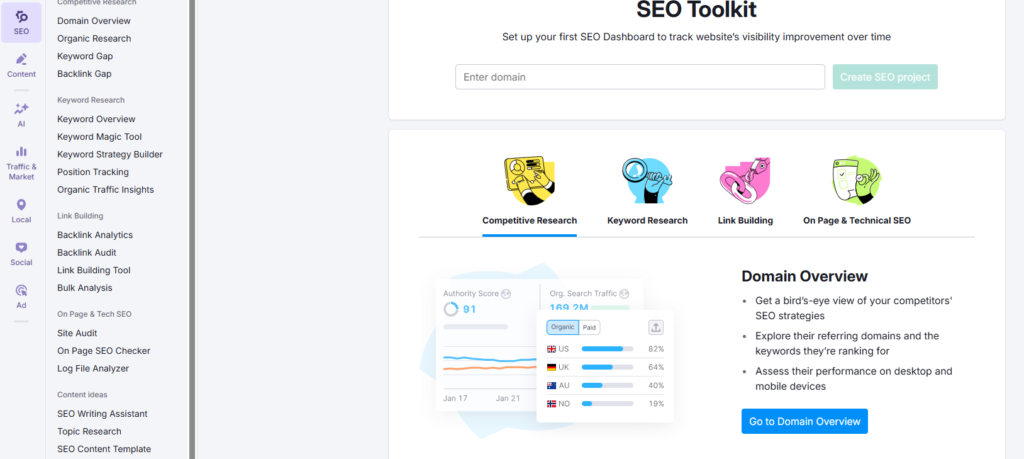
Let’s not forget backlink analysis, a crucial yet often misunderstood SEO factor. SEMrush doesn’t just count links; it evaluates their toxicity, authority, and historical changes. You’ll know whether a backlink helps your domain or hurts it.
Use the Position Tracker to monitor specific keyword rankings and get daily updates by device and location, critical for brands running both national and local campaigns.
Advanced users track SERP feature visibility and use the cannibalization report to fix competing internal pages.
2. Traffic & Market Analysis: Decode What Others Miss
SEMrush’s traffic analysis tools go beyond what Google Analytics offers because they let you analyze your competitors’ websites, not just your own.
Through Traffic Analytics, you can compare up to 200 domains and evaluate traffic share, engagement time, and bounce rates. A well-known US law firm recently used it to discover an emerging competitor gaining referral traffic from niche blogs, and promptly launched their own guest posting strategy.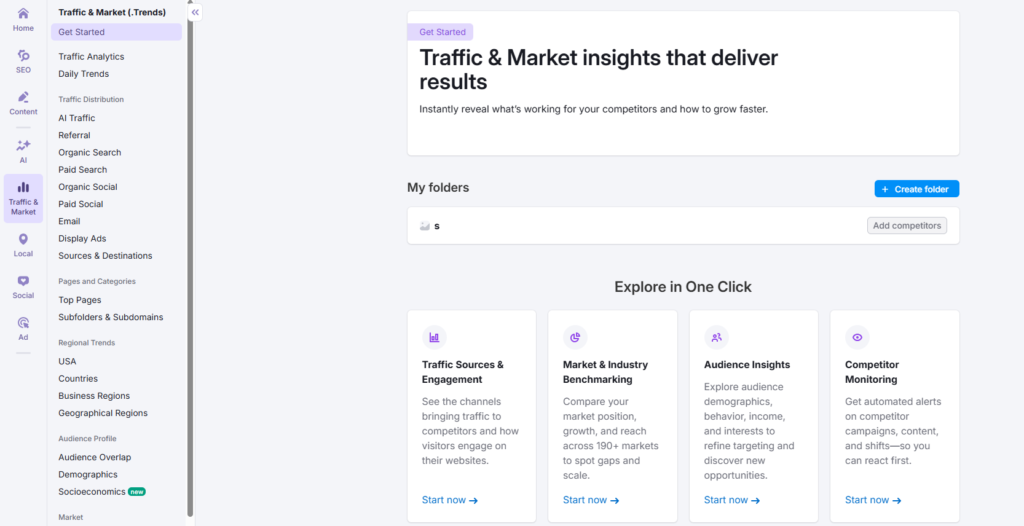
Market Explorer, on the other hand, offers a macro view of your industry landscape. You can track niche market trends, segment audiences demographically, and even identify “Growth Quadrants” that show who’s a leader, challenger, or niche disruptor.
These tools aren’t just informational; they’re transformational when paired with the right strategy.
3. Local SEO Tools for Marketers: Owning Your Local Landscape
For multi-location businesses or local brands, the Local SEO toolkit inside SEMrush is a game-changer. The goal isn’t just ranking for “near me” queries, but owning the digital presence across directories, reviews, and local SERPs.
Listing Management lets you push accurate NAP data to 70+ platforms like Google, Yelp, Apple Maps, and Bing with a single submission. No more inconsistencies that tank your map pack rankings.
Meanwhile, Local Heatmaps give you zip-code-level visibility into how your business ranks in different areas for different keywords, a huge edge for Local SEO optimization.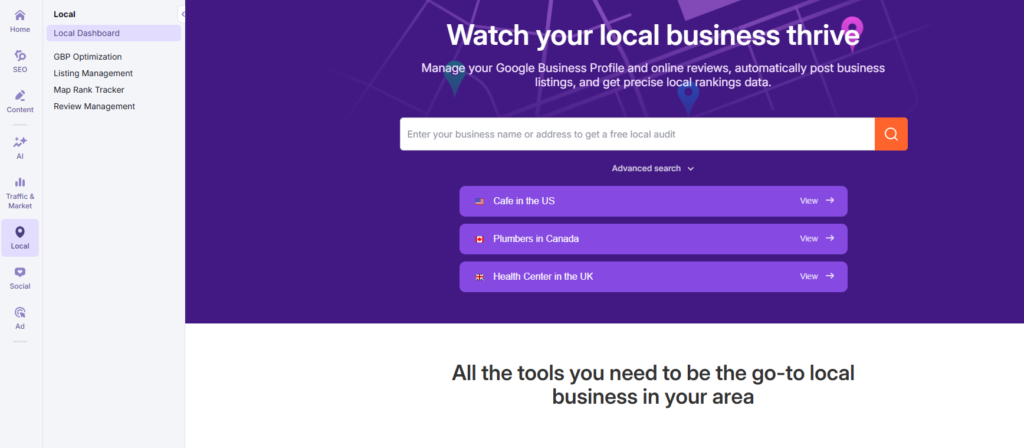
What really sets it apart is Review Management. You can monitor and respond to Google and Facebook reviews from inside the dashboard, which is proven to impact local trust signals and CTR.
A fast-food franchise in Florida used SEMrush local tools to correct inconsistent listings. Within two months, their call volume from Google Business shot up by 37%.
4. AI Toolkit: Prepare for the Future of Search
SEMrush has integrated artificial intelligence not just for automation but for search evolution, especially with the rise of AI-generated results in Google.
Its AI Overview Tracking tool alerts you when your content appears inside Google’s AI summaries. Since these new search features reduce clicks, brands need to know if they’re still being seen, even when users don’t click.
Another powerful component is the AI Content Score, which evaluates whether your content structure aligns with how AI understands context and authority. It’s like SEO scoring for machines, not just humans.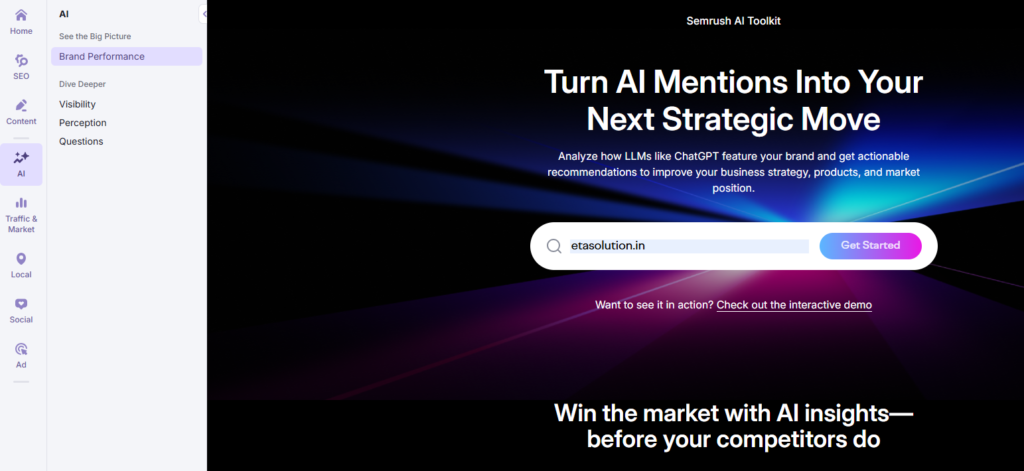
Combined with predictive keyword research, which forecasts keyword trends before they peak, SEMrush allows you to optimize not just for what people search today, but what they’ll search tomorrow.
62% of marketers plan to adjust their content strategy in 2025 to cater to AI-overview visibility, according to Backlinko.
5. Social Media Toolkit: All-in-One Scheduling & Tracking
Social management inside SEMrush might be less talked about, but it’s surprisingly robust. The Social Media Toolkit includes planning, scheduling, and competitor benchmarking features usually spread across multiple tools.
With Social Poster, you can:
- Draft and schedule posts across Facebook, Instagram, LinkedIn, Pinterest, and X
- Maintain a visual content calendar to spot content gaps
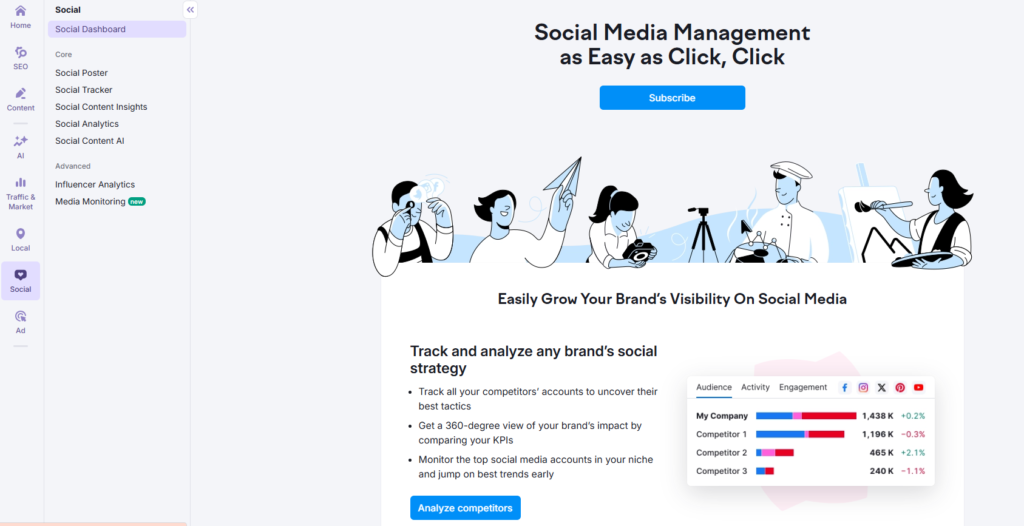
The Social Tracker compares your brand’s performance to your competitors by tracking growth, engagement, and top-performing content. It’s especially useful when reporting social KPIs to clients or execs.
Also worth noting is the auto-post to Google Business Profile feature—a huge time-saver for local businesses managing regular promotions or announcements.
6. Advertising Toolkit: Beat the Bidding War
If you’re running PPC campaigns, SEMrush’s advertising toolkit delivers end-to-end campaign intelligence.
Using Ad Research, you can:
- See competitor ad copies and landing pages
- Analyze their target keywords and estimated monthly ad budgets
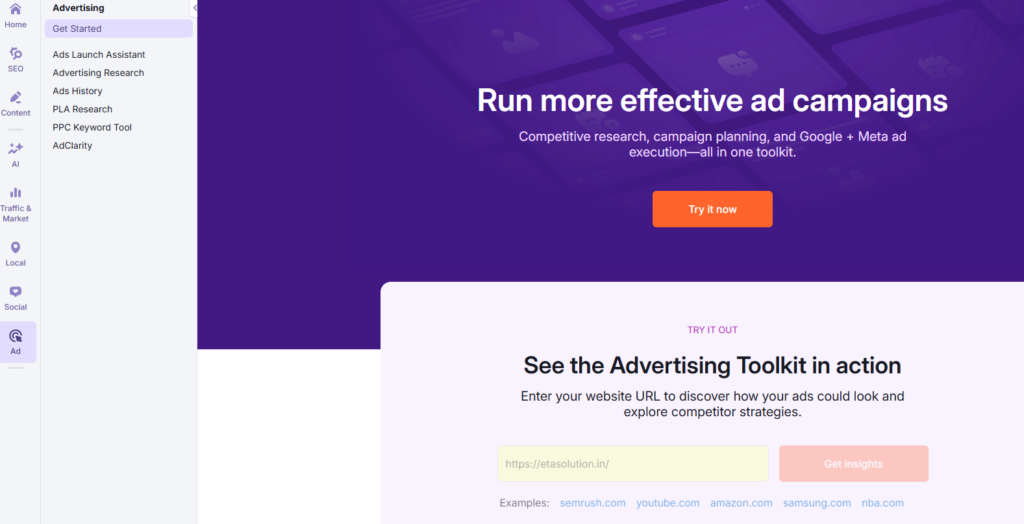
PLA Research is invaluable for e-commerce, letting you analyze competitors’ product listings and positions in Google Shopping. Meanwhile, Ad Builder helps create compelling ad copy variations and previews them before launch.
Many marketers use these tools to spot keyword gaps and lower CPC opportunities where competitors aren’t bidding aggressively.
7. Reports & My Dashboard: Clean, Branded, Automated
Time-consuming reports are a thing of the past. SEMrush offers automated reporting that combines SEO, ads, and social metrics into visually digestible PDFs.
With My Reports, you can:
- Build drag-and-drop templates
- Add competitor data, graphs, rankings, and annotations
- Set auto-send schedules to clients or C-level execs

For agencies and in-house teams alike, this is one of the most underutilized tools that can make your work look 5x more professional with 1/10th the effort.
8. App Center: Scale Your Workflow
The App Center inside SEMrush is often overlooked, but it’s the best way to customize your dashboard for the tools you actually use.
Popular integrations include:
- Surfer SEO for on-page optimization
- Trello for content workflow management
- Google Sheets for seamless data sync
- CallRail for phone tracking insights
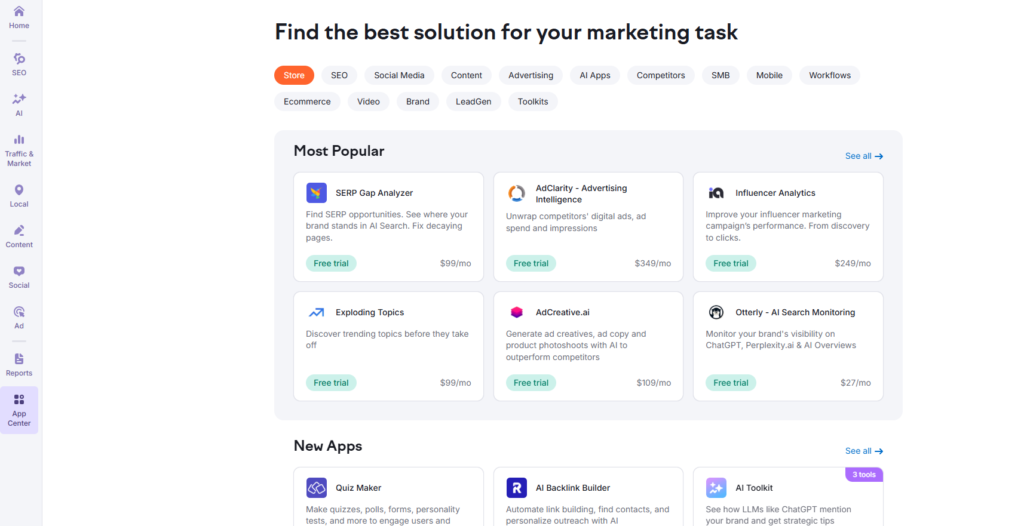
It’s like building your own mini operating system for marketing all under the SEMrush umbrella.
Why the Best Digital Marketing Agency in Ahmedabad Swears by SEMrush
Whether it’s keyword research, SEMrush keyword tracking, or backlink analysis SEMrush, every great agency knows this: data beats opinion. The Best Digital Marketing Agency in Ahmedabad uses SEMrush not just to measure results, but to find opportunities competitors don’t even see.
Final Take:
In a world where Google evolves weekly, ads cost more by the hour, and content is flooding every channel, clarity wins. And SEMrush gives you that clarity.
This blog isn’t just about learning how to use SEMrush; it’s about why you must. From AI to local SEO, this platform gives businesses and agencies the tools to act on insight, not instinct.
So if you’re looking to grow with precision, consider this your call to action: Don’t just explore the SEMrush dashboard. Master it.
Go to the Keyword Magic Tool in SEMrush. Enter a broad keyword, and it will show you hundreds of related keywords, their search volume, keyword difficulty, CPC, and SERP features to help you choose the best ones for your strategy.
SEMrush allows you to analyze competitor websites through the Domain Overview and Traffic Analytics tools. You can see their top keywords, backlinks, traffic sources, and content strategy to discover gaps and opportunities for your own SEO.
Position Tracking lets you monitor your website’s daily ranking performance for selected keywords across different devices and locations. It helps you measure the effectiveness of your SEO campaigns and track gains or losses over time.
SEMrush updates keyword and domain data frequently—daily for Position Tracking and weekly or monthly for other tools. This ensures accuracy and allows users to monitor SEO changes in near real-time.
The Domain Overview gives a snapshot of a website’s performance, including traffic and keyword data. The Organic Research tool dives deeper into organic keywords, ranking pages, SERP positions, and competitors specifically for organic search.

What started as a passion for marketing years ago turned into a purposeful journey of helping businesses communicate in a way that truly connects. I’m Heta Dave, the Founder & CEO of Eta Marketing Solution! With a sharp focus on strategy and human-first marketing, I closely work with brands to help them stand out of the crowd and create something that lasts, not just in visibility, but in impact!

Common Digital Marketing Mistakes to Avoid

How to Diagnose and Fix Google Maps Ranking Drops

Google AI Mode and Its Impact on Search

