
What Is Bing Webmaster Tools? A Beginner’s Guide
Why Bing Still Matters in SEO?
When we mention the word “SEO,” most marketers automatically and instinctively think of Google. However, what many marketing professionals overlook is that Bing captures almost 30% of U.S. desktop search traffic, according to StatCounter. For those marketers targeting an older, more mature, and high-converting audience like business owners, decision-makers, and professionals alike, this is no small fraction of the users of default products like Microsoft Edge, Windows, and Office 365 products.
Bing powers Yahoo Search and Microsoft’s own suite of search platforms, including AI search tools like Copilot, Windows 11 search, and even Outlook directly. It actually means when your content is indexed and optimized on Bing, you’re not just focusing on one search platform; you’re entering Microsoft’s full and complete digital universe.
That’s why every digital marketing agency or anywhere else should consider Bing a core channel, not an optional checkbox. What’s the secret weapon in this case? Bing Webmaster Tools is a very powerful but underrated toolset that provides extensive control and visibility over your site’s search health.
Bing Webmaster Tools: What is it?
Bing Webmaster Tools is a free SEO suite by Microsoft Webmaster helps site owners track site performance Bing. Diagnose technical problems and increase visibility in the Bing search ecosystem. Although it is suggested as a substitute for Google Search Console, there are some very obvious differences that are relevant to SEO professionals.
It provides:
- Indexing control
- Sitemap submissions
- Backlink analysis
- Keyword insights
- Technical SEO auditing
- Competitive research
For mid-sized and enterprise websites that wish to diversify their search traffic and have complete control over their content indexing, the suite is extremely beneficial.
Overview Comparison: Bing Webmaster Tools vs Google Search Console
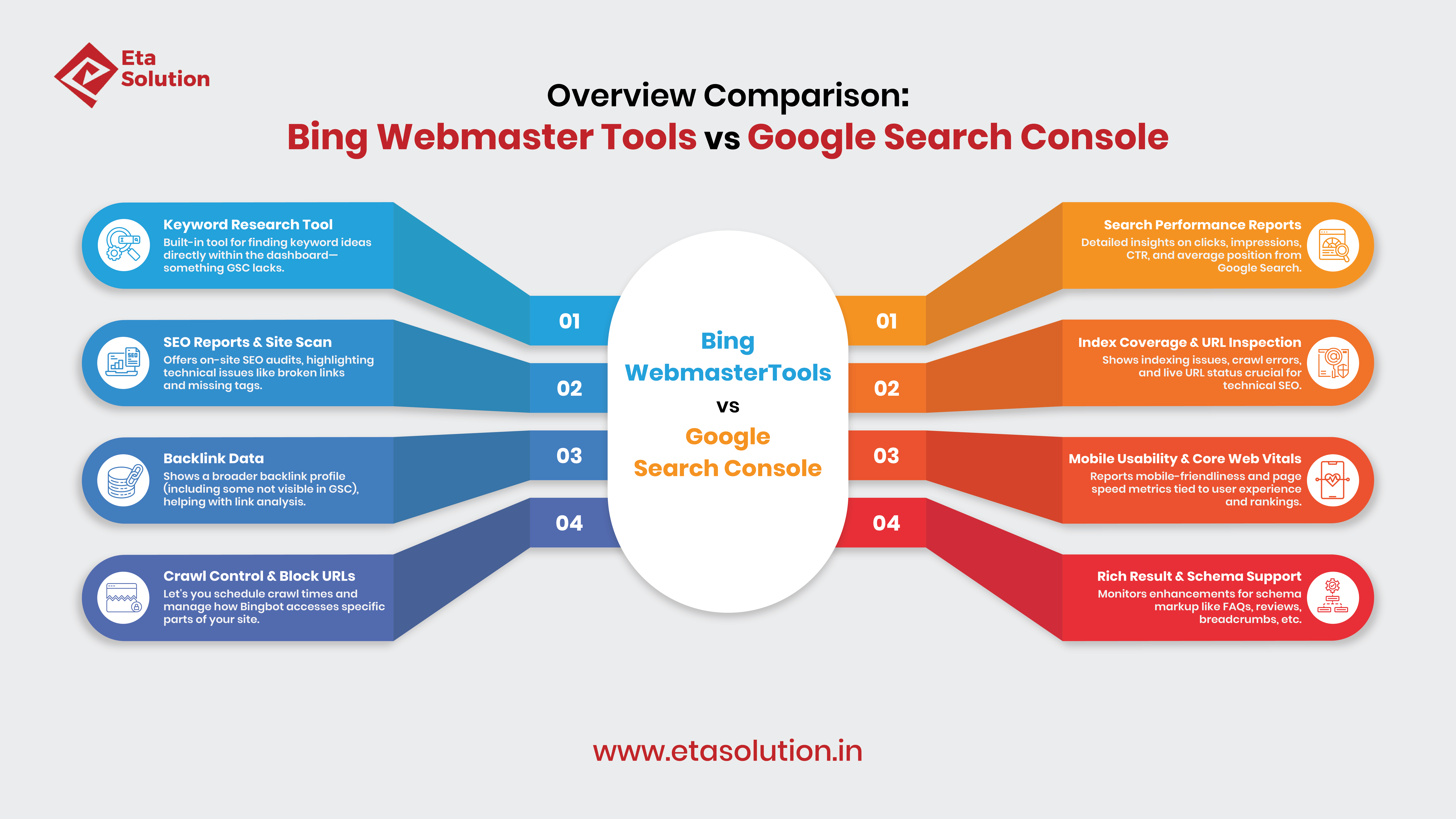
How to Register for a Bing Webmaster Tools Account
Bing tools tutorial: Setting up your website indexing Bing only takes a few minutes and offers long-term SEO advantages. This is a thorough description of how the process works:
- Visit the Bing Webmaster Tools page and log in using a Microsoft, Facebook, or Google account.
- You can either manually add your website or import site data using Google Search Console. This important feature expedites onboarding by automatically syncing all verified properties.
- Verify your site by choosing one of three methods:
- Uploading an XML file to your root domain
- Adding a meta tag to your homepage
- Verifying via DNS with a CNAME record
After verification is finished, Bing begins gathering performance metrics, backlinks, and crawl data. Within a few hours, you’ll start to see insights that can be put to use.
An Overview of the Dashboard’s Key Features
After logging in, the SEO dashboard Bing is refreshingly simple and easy to look through, especially if you are used to using other tools that have a lot of moving components. Here is a further breakdown of its main components and what advantages you get from them:
Search Performance:
Allows you to track your average search position, impressions, and clicks on your website over the entire Bing network. One big plus is that it has device segmentation, which is incredible to be able to figure out how users interact with your content on desktop devices versus mobile devices.
URL Inspection:
A Solid diagnostic tool that allows you to analyze each URL for indexing status, crawlability, and last crawl date. You can even see how Bing reads the HTML on the page or troubleshoot rendering issues.
Sitemaps and robots.txt:
Check your robots.txt account and upload your sitemap. The dashboard will flag broken sitemap paths, bad URLs, and missing directives so you can fix anything before you lose visibility.
Backlink Analysis:
Analyze backlinks through anchor text, backlink domain authority, and referring domains. It’s unique to be able to compare your link profile with competitors’ link profiles, as this is usually only offered on premium tools.
Keyword Reporting:
See the real search terms people are using to locate your content with Keyword Reporting. In contrast to GSC, Bing frequently displays longer-tail queries that aid in identifying opportunities for niche traffic.
For agencies, this level of detail is crucial, particularly when attempting to identify quick-win keywords or defend campaign results.
Managing and Submitting Sitemaps
Compared to Google, Bing offers more flexibility in sitemap submission. If you learn how to use Bing tools, it will be perfect for big websites or real-time content publishers because it allows up to 10,000 URLs per day, whereas GSC restricts daily manual submissions.
When a sitemap is submitted:
- Bing immediately checks for formatting errors, broken links, and indexing issues.
- It displays the status of each URL: indexed, pending, or blocked.
- You can monitor historical indexing success over time.
Bing also supports sitemap index files and multiple sitemap formats like image and video sitemaps, great for media-heavy platforms and eCommerce catalogs.
If you publish dozens of new URLs per day, this is one of the fastest routes to instant crawling.
Keyword Research and SEO Reports
One of the lesser-known features of Bing Webmaster Tools is its built-in keyword research module. This isn’t a basic “suggested terms” feature; it’s a full-scale tool that gives you:
- Search volume trends for Bing users
- Regional keyword popularity
- Related keyword ideas based on actual user behavior
- Device-wise keyword performance
This is especially useful for Bing search optimization in B2B, finance, health, and tech sectors where the desktop share is still significant.
Additionally, the SEO Reports section acts like a real-time checklist. It automatically crawls your site weekly and flags:
- Long or missing title tags
- Broken internal/external links
- Missing image alt attributes
- Meta description issues
- Canonical tag conflicts
Each issue includes direct recommendations, turning Bing into an actionable SEO advisor, not just a reporting tool.
Site Scan and Technical SEO Insights
The Site Scan tool dives deep into your website’s technical health. It runs a full audit across your domain and returns issues categorized by severity and type.
Key insights you’ll receive:
- Crawl depth mapping: Understand how far Bingbot is reaching into your site’s architecture.
- JavaScript rendering checks: Determine whether your interactive content is being read correctly.
- Duplicate content detection: Highlight potential canonicalization or content theft issues.
- Schema validation: Validate if your structured data is implemented correctly.
This tool is a must-use before major site migrations or technical updates. It can pre-empt drops in traffic by flagging errors that might take weeks to discover otherwise.
Backlink Data and Analysis
Bing Webmaster Tools offers surprisingly deep backlink reporting without needing an external SEO suite.
The Backlinks tab provides:
- Number of incoming links
- Referring domain breakdown
- Anchor text frequency and relevance
- Link source quality
What’s unique is the Compare Sites feature, which allows you to evaluate your site’s link profile against a competitor’s domain. You can spot gaps in your strategy, discover new outreach targets, and understand why your competitor might be outranking you.
It’s a free tool, but the insights are equivalent to mid-tier plans of tools like Moz or Majestic.
URL Inspection and Indexing Controls
The URL Inspection tool helps answer one crucial question: “Why is this page not ranking?”
With it, you can:
- Check if a URL is indexed
- See the last crawl date and crawl result
- Analyze mobile compatibility
- Fetch and render content as Bingbot
- Submit updated URLs for instant recrawling
This is incredibly helpful after a site update, blog launch, or bug fix. If you’re working with a client who’s updated a major section, the inspection tool helps you force-crawl those pages instead of waiting for Bingbot’s next visit.
Bing also allows bulk URL submissions, making it perfect for eCommerce platforms, media publishers, or large documentation sites.
Comparing Bing Webmaster Tools vs Google Search Console
If you’ve used Google Search Console, you’ll notice many overlaps, but Bing SEO guide adds unique value in key areas:
Feature | Bing Webmaster Tools | Google Search Console |
Keyword trends | Geo + device filters | Limited detail |
Backlink audit | Built-in comparison | No competitor data |
URL submission limit | 10,000/day | 10/day |
Crawl reports | Deeper and customizable | General only |
Technical audit | Actionable fixes | Raw data only |
Combining both platforms allows marketers who manage U.S. brands directly or who work with a top digital marketing agency in India to get a more complete picture of how their content performs across search ecosystems.
The Best Ways to Use Bing Webmaster Tools
Take into account these tactical methods to get the most out of the Bing ecosystem:
- Optimize the Bing crawler’s metadata: Clean headings, schema markup, and semantic HTML are more important because Microsoft’s algorithms mainly rely on structured metadata.
- Send in content often: Freshness is rewarded by Bing. For seasonal pages or updated content, submit URLs in bulk.
- Leverage Bing’s keyword suggestions to complement Google data. This helps identify low-competition terms with decent search volume.
- Monitor crawl health regularly via Site Scan and fix high-priority issues early. Bing tends to reduce crawling on persistently broken sites.
- Localize content where possible: Bing’s search favors location-targeted keywords, especially for services and brick-and-mortar businesses.
Final Take
Bing isn’t a plan B, it’s your SEO blind spot waiting to be turned into an opportunity. As AI-driven search expands and Microsoft SEO tools continue integrating Bing into its product suite, brands that optimize early will get a first-mover advantage.
For any brand or Top Digital Marketing Agency in India looking to dominate across platforms, ignoring Bing is like leaving 30% of the market untapped. You might win on Google but you’ll lose quietly elsewhere.
Start using Bing Webmaster Tools, not because you have to but because smart marketers already are.
Yes, it’s still helpful because Bing Webmaster Tools gives insights specifically for Bing’s search engine. Using both helps you get more traffic and fix issues for two big search platforms instead of just one.
Yes, it is completely free. You just need to sign in with a Microsoft account, add your website, and verify that you own it to start using all its features.
You can submit your sitemap, check search performance, find crawl errors, see backlinks, and get suggestions to improve your website’s SEO, all in one dashboard.
Simply log in, click “Add a Site,” enter your website URL, upload or verify ownership through the given methods, and then submit your sitemap so Bing can start tracking your site.
Yes, indirectly. By using its reports and fixing the issues it shows—like broken links or missing sitemaps—you make your site easier for Bing to understand and rank, which can lead to more visitors over time.

What started as a passion for marketing years ago turned into a purposeful journey of helping businesses communicate in a way that truly connects. I’m Heta Dave, the Founder & CEO of Eta Marketing Solution! With a sharp focus on strategy and human-first marketing, I closely work with brands to help them stand out of the crowd and create something that lasts, not just in visibility, but in impact!
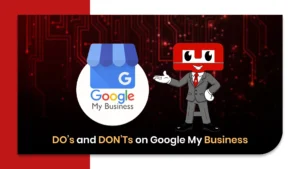
DO’s and DON’Ts on Google My Business

How to Resolve Duplicate Content
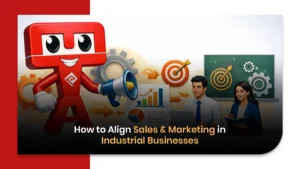
How to Align Sales & Marketing in Industrial Businesses

