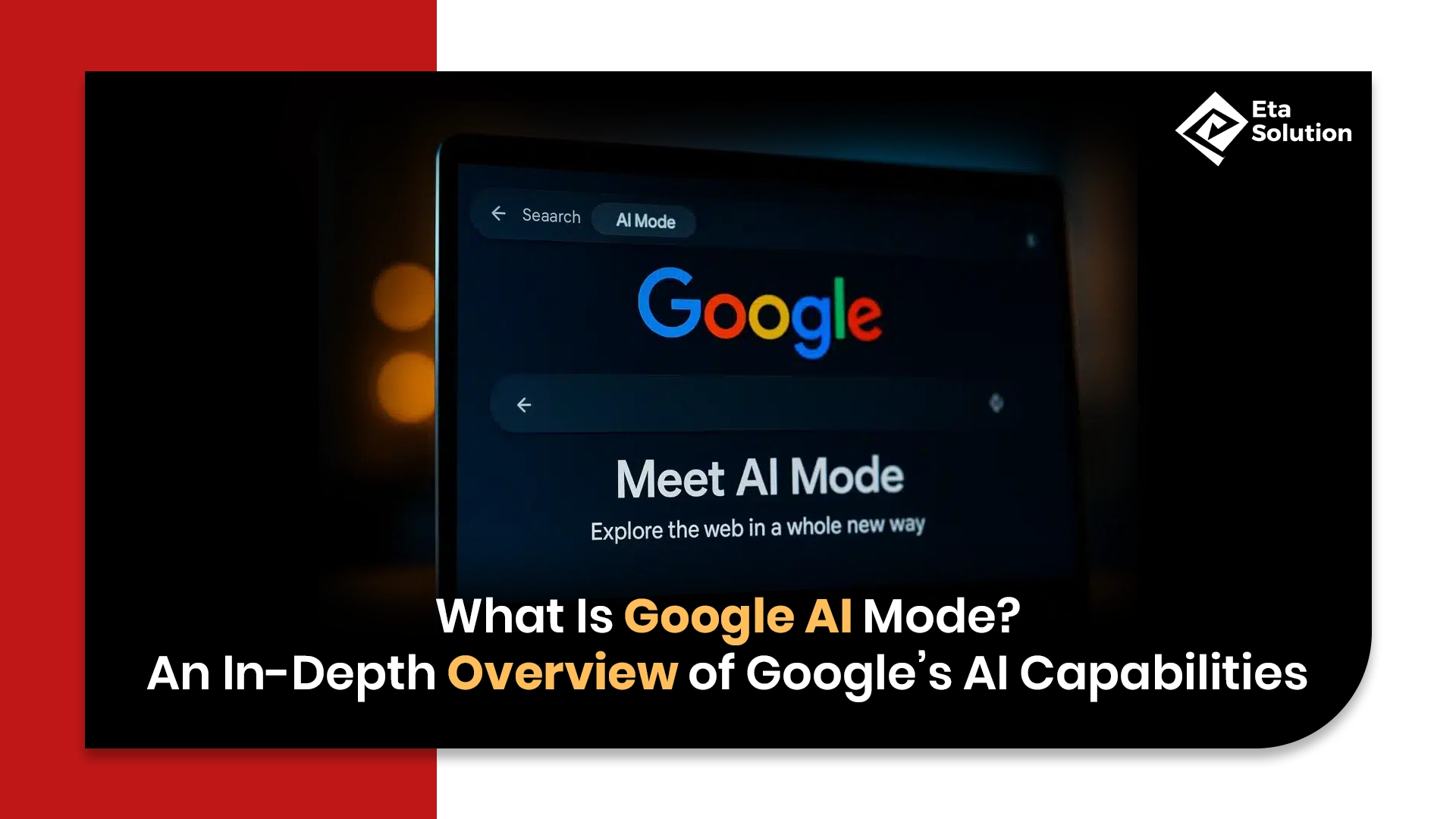
What Is Google AI Mode? | Guide to Google’s AI Capabilities
A dash in digital supremacy sees AI Mode from Google being not just another tech update but a strategic shift. With automation and data charting out the roadmap for the future, every business owner and marketing leader simply must understand what Google AI Mode means. Whether you’re a CMO planning smarter ad spends or a CEO eyeing AI-driven business tools, this guide reveals how deeply Google artificial intelligence is embedded into the tools you already use daily.
And if you’re working with or looking for a Digital Marketing Agency, mastering this AI ecosystem can completely redefine how you scale campaigns, track consumer intent, and optimize across platforms.
Let’s uncover what Google AI Mode truly offers and what it means for your business.
Introduction to Google AI Mode and Its Purpose
Google AI Mode refers to an AI-enhanced environment within various Google machine learning services, and intelligent automation drives user interactions, results, and suggestions. But that’s not all; we’re talking about activated context awareness, personalization, and generative capabilities, all sitting under the hood of Google’s core products, from Search to Gmail, Docs, Assistant, and more.
Google implemented this AI-first approach that seeks to revolutionize user experience across its entire suite of products, making actions, prompts, and predictions more human, relevant, and effective.
How Google AI Mode Works: Core Technologies Behind It
At its core, Google AI Mode is powered by some of the most advanced AI systems:
- Google DeepMind: Originally built for research, DeepMind now powers high-level decision-making models and reinforcement learning in various Google products.
- PaLM 2 and Gemini: These greatest LLMs and are excellent examples of how the engines have matured beyond simple chatbots. These recognize the context, tone, and subtleties of how the user writes or searches.
- Multimodal AI: Google’s AI extinguishes barriers across multiple channels of text, image, voice, and video under a single task to go deeper into analysis, like how Google Lens and Google Assistant do.
- Google Machine-Learning Infrastructure: Google has mechanisms to provide real-time feedback and personalize each product through machine learning implementations using TensorFlow and Vertex AI.
These aren’t just backend technologies; they are the invisible engines shaping your customer journey touchpoints.
Key Features of Google AI Mode Across Google Services
Here’s where Google AI features become visible to users and professionals:
- Auto-suggestions in Gmail: Smart Compose saves users an average of 3.7 seconds per email. Multiply that across an enterprise, and the time savings are massive.
- Search Generative Experience (SGE): AI-driven overviews reduce the time users spend hunting through links. Google reported that 80% of testers found answers faster via SGE.
- Google Bard: Now integrated with Search and Workspace, Bard acts like an executive assistant that can pull reports, summarize docs, and even run calculations.
- Real-time Language Translation: In Android, AI Mode powers live translation in calls and messages, useful for global teams and eCommerce support.
Applications of Google AI in Search, Gmail, and Assistant
Let’s break down where AI in Google products shows up daily:
- Search: Contextual understanding means users don’t have to search “like a robot.” Phrases like “that movie where the AI turns evil” still yield correct results.
- Gmail: AI flags phishing with 99.9% accuracy, thanks to behavioral pattern learning from Google’s machine learning models.
- Google Assistant: The Assistant now adapts to voice nuances and patterns. It remembers context between queries, for example, “Call John” followed by “on his office line” no longer confuses it.
This fluid intelligence is the reason Google AI assistant remains ahead of Siri and Alexa in task execution accuracy, according to multiple user studies.
Google AI vs Other AI Platforms: What Sets It Apart?
While OpenAI’s ChatGPT and Microsoft’s Copilot offer generative abilities, Google’s strength lies in AI integration at scale. Here’s what differentiates Google AI Mode:
- Built-in Ecosystem: AI isn’t an add-on. It’s inside Gmail, Meet, Docs, Sheets, Search, Android, and Ads. Seamless workflows, not siloed apps.
- Search-Grade Relevance: Google’s data advantage allows better training for relevance and ranking than most standalone LLMs.
- Security-first AI: With Android and Chrome, Google controls the hardware and browser, enabling privacy-aware AI implementation.
- Real-time Learning: Google AI tools adapt with daily use, not quarterly updates.
Benefits of Using Google AI Mode for Users and Businesses
Here’s how this plays out for businesses:
- Faster Decision-Making: Auto-generated meeting summaries in Google Meet can save 60% of follow-up time.
- Improved Targeting: AI can now predict what the conversion behavior will be in Google Ads, based on real-time signals.
- Employee Productivity: Smart Canvas takes Workspace and uses AI to provide suggestions in documents and spreadsheets that will save team members hours a week.
- Better Customer Experience: Google AI Mode allows brands to respond to questions, localize offers, and provide churn prediction sooner.
If you’re with the Best Digital Marketing Agency, these features directly impact how you strategize, test, and deploy at scale.
Privacy and Data Handling in Google AI Mode
While personalization is powerful, it comes with the responsibility of trust. Google AI Mode adheres to strict data handling protocols:
- Federated Learning: Google trains AI models on-device, reducing the need to transmit user data to the cloud.
- Auto-delete Controls: Users can set timelines for data deletion in Search, Assistant, and Location History.
- Workspace Enterprise Protections: No customer data is used to train AI models in Google Workspace, ensuring business confidentiality.
This balance between power and privacy is part of why Google AI integration is favored by enterprises over consumer-first AI tools.
Google AI Integrations in Android and Google Workspace
This is where the AI magic becomes truly tangible:
- Android 15: Coming with on-device Gemini Nano, phones can summarize calls, suggest actions from screenshots, and write replies inside any app.
- Google Workspace: AI side panels in Gmail, Docs, and Sheets now offer real-time writing suggestions, visual charts, formula generation, and content analysis.
- Voice Typing: In Android and Docs, Google’s AI voice models deliver 24% higher accuracy than Apple’s dictation tool, especially in accents.
And these aren’t beta rollouts, they’re already active for millions.
Recent Advancements and Google AI Updates
A few industry-insider highlights you might’ve missed:
- AI Teammate: Google Workspace now tests AI avatars (AI Teammates) that attend meetings, suggest edits, or even “read” document threads for you.
- Search Labs: Experiments like SGE continue evolving, now including image generation and real-time news summarization.
- Pixel AI Features: Tools like “Best Take” and “Magic Editor” use generative AI to enhance photos on Pixel devices.
With each Google AI update, the focus remains on making tools not just smarter but invisibly smarter.
Future of Google AI Mode: Trends and Predictions
Google AI models are rapidly evolving, driven by innovations in multimodal AI, agentic systems, and responsible AI practices.
Here are some key trends and predictions for the future of Google AI:
Multimodal AI
- Bridging the gap between modalities: Google’s latest models, such as Gemini, can process and integrate various data types, including text, images, audio, and video.
- Enhanced contextual understanding: Multimodal AI allows models to piece together information from different sources. This leads to deeper understanding and improved performance in tasks like image and video captioning, visual question answering, and robotics control.
- Real-world applications across industries: Multimodal AI is transforming sectors like healthcare, e-commerce, manufacturing, and education. This is achieved by enabling more accurate diagnoses, personalized recommendations, automated processes, and immersive learning experiences
Agentic AI
- Evolution of AI agents: AI agents are evolving from chatbots to more sophisticated systems. They are capable of reasoning, planning, and learning from interactions.
- Automation of complex tasks: Agentic AI will streamline workflows, automate business processes, and support employees in various roles, from customer service to software development.
- Human-AI collaboration: The future workplace will involve closer collaboration between humans and AI agents. Humans will guide and oversee the AI, while the agents handle repetitive tasks and generate insights.
Responsible AI
- Prioritizing ethics and safety: Google is committed to developing and deploying AI responsibly. The emphasis is on fairness, accountability, privacy, and scientific excellence.
- Bias detection and mitigation: Google uses techniques and tools to identify and address biases in AI systems. This promotes equitable outcomes and reduces the risk of discrimination.
- Transparency and explainability: Responsible AI practices ensure that AI models are transparent and their decisions are understandable. This fosters trust and enables informed judgments about AI applications.
Other emerging trends
- AI for scientific discovery: Google’s AI research is driving breakthroughs in fields such as protein structure prediction, brain mapping, weather forecasting, and materials science.
- Sustainable AI: Google is exploring ways to make AI more environmentally sustainable. This includes optimizing data centers for energy efficiency and developing AI models that require less computational power.
- Democratization of AI: Google is making AI more accessible through user-friendly tools, educational programs, and open-weight models like Gemma
One trend is clear: The future of work and marketing is less about human vs. AI and more about humans working with AI, natively.
Google AI Mode vs ChatGPT
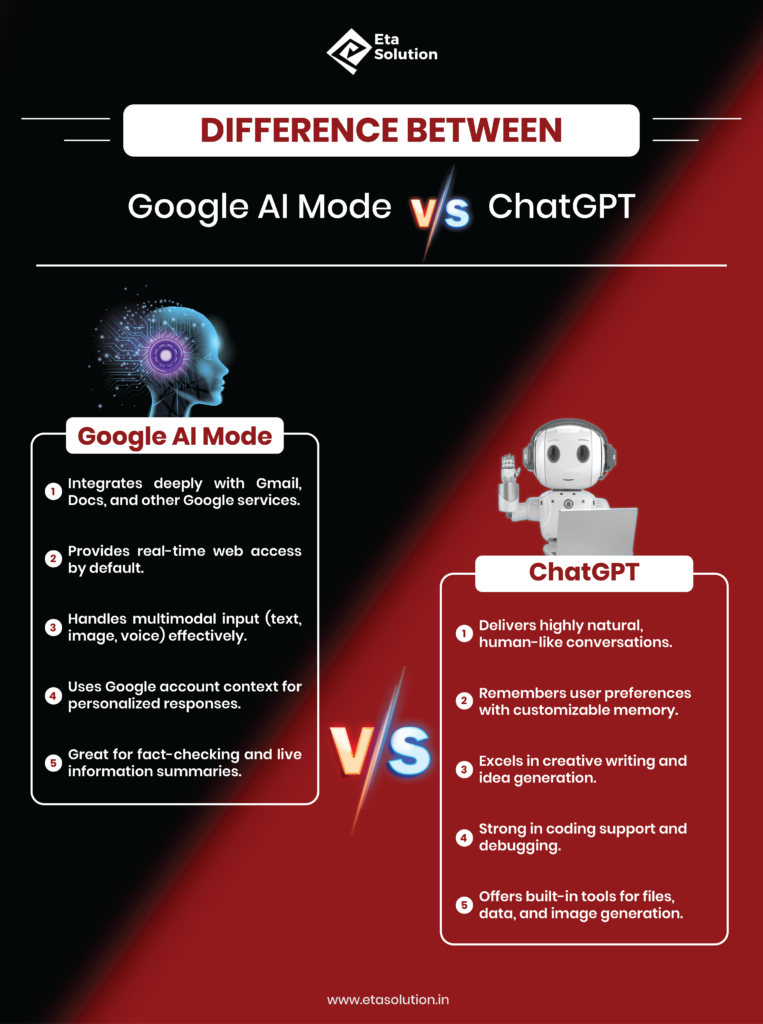
Final Take
Google AI Mode is no longer something to aspire to in the future; it is actually a cornerstone. Whether it is executing minor activations or providing guidance across key business decisions, it is shifting the ways we interact with information, customers, and teams.
And whether you are building in-house AI capability or working with the Best Digital Marketing Agency in Ahmedabad, working in this ecosystem is imperative to remaining competitive.
Because while others are testing AI, Google has already embedded it into how work gets done.
No, Google AI Mode is not the same as Bard or Gemini. Bard, now called Gemini, is an AI chatbot you can chat with directly, similar to talking to a virtual assistant. Google AI Mode, on the other hand, is built into Google Search to make search results smarter by using AI to summarize information and present it in a clearer way. They both use similar AI technology, but they work in different places and for different purposes.
Yes, you can turn Google AI Mode on or off. Google allows users to control this feature in their Search settings, so if you prefer the classic search experience without AI-generated summaries, you can disable it anytime. This gives you flexibility to switch between traditional search results and AI-powered answers depending on your needs.
In most cases, yes. Google AI Mode uses advanced AI to better understand your search intent, analyze web content, and present the most relevant information in a concise way. This often means fewer irrelevant results and faster access to what you’re looking for. However, like all AI tools, it may occasionally make mistakes, so it’s still good practice to double-check important facts.
Yes, Google AI Mode is generally safe to use. Google designs it with privacy and security in mind, and it doesn’t share your personal information with random websites. However, since AI can occasionally misinterpret data or present outdated info, you should verify anything important through trusted, credible sources, especially for topics like health, finance, or legal matters.
The biggest difference is how information is presented. Traditional Google Search gives you a list of links you can click on to find answers yourself. Google AI Mode still shows links, but it also provides a summarized, direct answer at the top of your search results, helping you get information faster without having to open multiple pages. This can save time, especially for quick questions.

What started as a passion for marketing years ago turned into a purposeful journey of helping businesses communicate in a way that truly connects. I’m Heta Dave, the Founder & CEO of Eta Marketing Solution! With a sharp focus on strategy and human-first marketing, I closely work with brands to help them stand out of the crowd and create something that lasts, not just in visibility, but in impact!
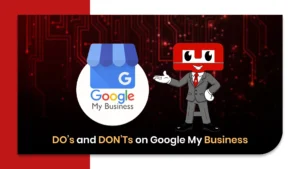
DO’s and DON’Ts on Google My Business

How to Resolve Duplicate Content
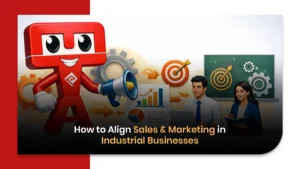
How to Align Sales & Marketing in Industrial Businesses

