
What Is Search Console Insights? A Beginner’s Guide
Here’s a question for every digital leader out there: what if your website could talk to you? Not in code or charts, but in a language that actually tells you what’s working, what’s not, and why. That’s not just another analytics tool dream. That’s exactly what Google Search Console Insights, Google’s new SEO reporting tool, is bringing to the table.
And here’s where it gets real for any digital marketing agency or global business looking to boost visibility. Search Console Insights is built for content-driven decision-making. Whether you’re managing SEO for 5 pages or 5,000, this tool simplifies SEO data into insights that matter. No fluff, no overkill, strictly the stuff that progresses your rankings forward.
Let’s get into this beginner’s guide to SEO and unpack how this new technology from Google has subtly altered our thinking about website optimization, our content strategy, and our SEO performance measurements.
What is Search Console Insights?
Launched in its latest updated version in June 2025, Search Console Insights (SCI) is Google’s attempt to make SEO reporting more human and more content-focused. Instead of being overwhelmed by impressions, CTRs, or bounce rates, SCI gives you digestible takeaways like:
- Which blog post is currently trending?
- How did a specific piece of content perform after publishing?
- Where is your traffic really coming from Search? Social? Referral?
- What are people searching to land on your site?
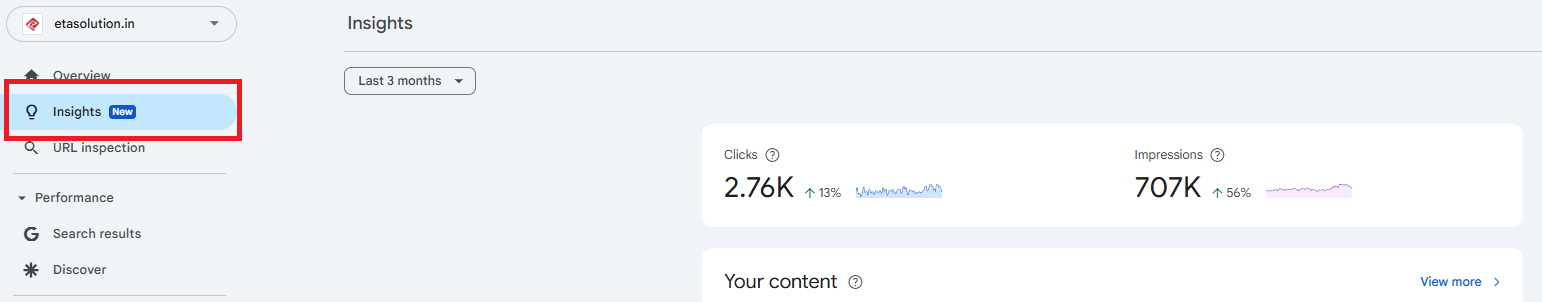
In short, this tool connects Google Search Console (GSC) and Google Analytics 4 (GA4) into one simple dashboard to help you understand your content’s real performance.
Why Search Console Insights Matters in 2025
According to Google, users, especially content creators and marketers, found traditional SEO dashboards “too complex” for day-to-day strategic decisions. This insight led to the evolution of SCI, offering an interface designed for storytellers, not statisticians.
A 2024 Semrush study found that 67% of marketers struggle to connect SEO metrics with content ROI. Search Console Insights bridges this exact gap by mapping search performance directly to individual content pieces.
Here’s how it’s different from the traditional Google SEO tool:
- Prioritizes content over code
- Shows popular search queries per article, not just the entire site
- Integrates key GA4 stats like average time on page and referral sources
- Answers real questions like: “What’s my best-performing blog this month?”
GSC Insights Features You Shouldn’t Miss
Let’s break down what makes this tool an upgrade and not just another dashboard.
1. Top Performing Content at a Glance
No more Excel gymnastics. SCI tells you directly which of your pages are getting the most traction, and more importantly, why.
- View articles by performance trends
- Understand how recent content is growing organically
- Compare new and evergreen content with ease.
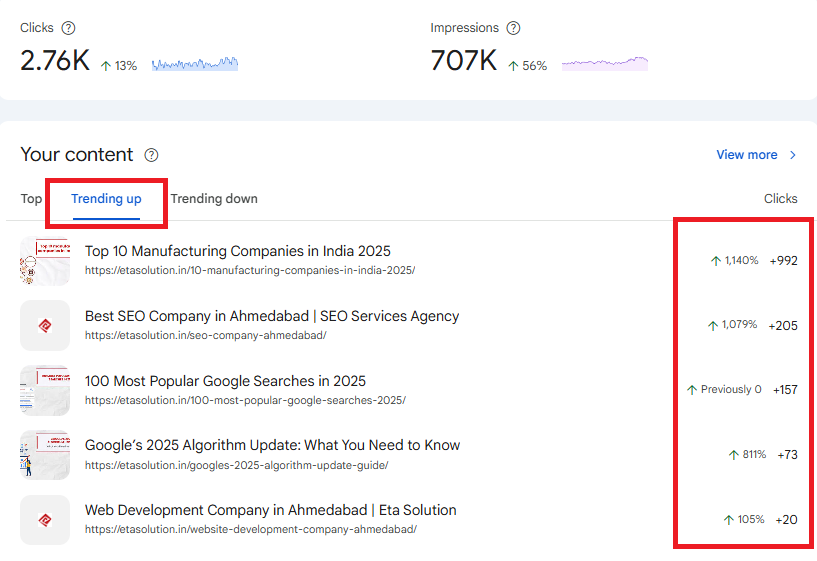
This is particularly useful when presenting content strategies to internal stakeholders or clients who are looking for quick wins.
2. Traffic Sources Broken Down Clearly
Wondering whether your new LinkedIn post drove actual traffic? SCI separates search traffic from social media, referrals, and direct hits.
- See how users find your content without switching tools
- Optimize campaigns based on actual referral performance
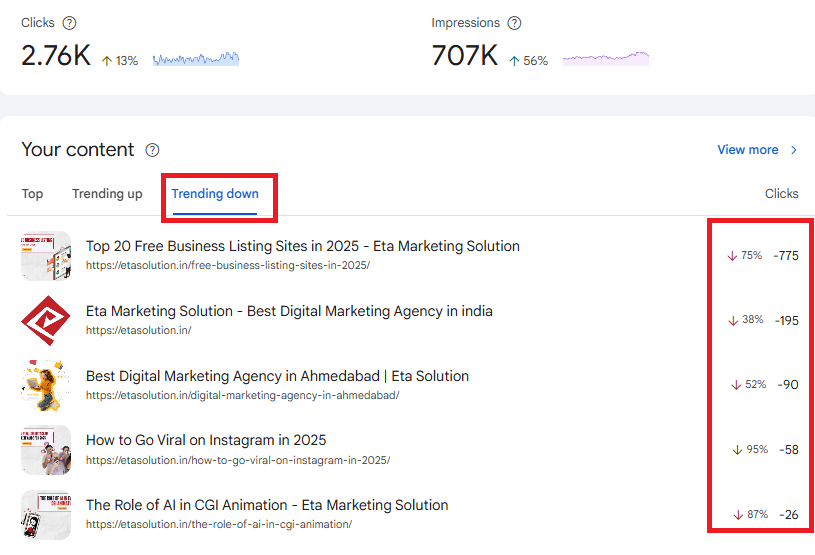
This insight is game-changing for brands investing in multi-channel content marketing.
3. Search Queries That Matter
Rather than listing all keywords, SCI focuses on those that specifically led to content discovery.
- Filter queries by page or content type
- Spot patterns in user behavior quickly
- Ideal for targeting long-tail SEO opportunities
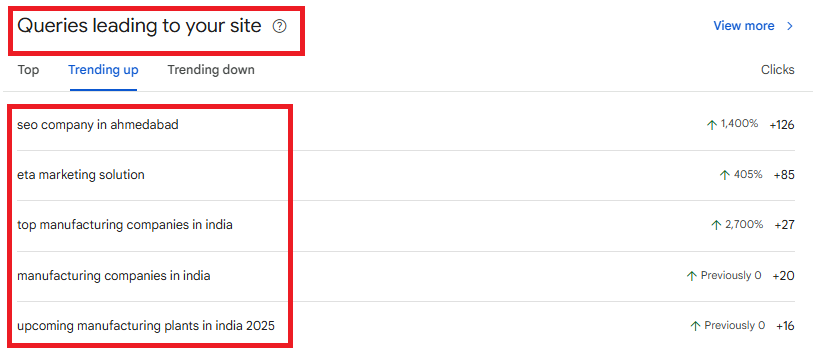
It’s what SEO analytics for beginners should look like: straightforward and strategic.
4. Content Freshness Signals
SCI now highlights when a piece starts gaining traction after months of silence. That dormant blog from 2022? It might just be trending again.
This allows you to:
- Repurpose old content that’s regaining visibility
- Avoid unnecessary rewrites
- Time your updates to match organic spikes
A Search Console Tutorial, but Without the Boredom
You don’t need to be an SEO expert to navigate this tool. However, understanding the interface and its terminology can help you make better decisions.
Here’s a simplified process of using SCI:
- Open the Search Console and select the domain.
- Navigate to Search Console Insights on the left menu.
- Review Top Pages and Top Traffic Sources.
- Analyze Search Queries per page.
- Use the data to tweak content headlines, meta descriptions, or distribution plans.
That’s it. No steep learning curve. Just clean, actionable insight for improving your Google site performance.
Lesser-Known Benefits Most People Miss
Even seasoned marketers often overlook the micro-insights SCI provides. For example:
- You can track the performance of individual authors if your content URLs include bylines.
- Google often shows a notification when a post is “performing above usual” uses, and this is to amplify winning pieces on social media.
- It provides site-level context: how your whole site is trending this month vs. last, even if traffic is coming from only one content cluster.
These kinds of details can help any top digital marketing agency in India provide smarter reports to clients and tweak live campaigns on the go.
When a Podcast Blog Went Viral
A US-based SaaS company published a niche blog post summarizing a podcast episode. For weeks, it sat quietly. But three months later, Search Console Insights flagged it as gaining unexpected momentum.
Turns out, a popular tech YouTuber had linked to the blog. Traffic surged 400% but it only showed up in SCI, not in traditional GSC or GA dashboards. The brand quickly repurposed the post into a video, doubling down on engagement.
Lesson? Content can surprise you. SCI tells you when it’s time to ride the wave.
How Search Console Insights Can Help You Improve Website Content
Marketers and founders often ask: “How do we decide what to create next?”
Search Console Insights practically answers that by:
- Showing what’s resonating right now
- Revealing what’s not getting visibility
- Helping you understand search behavior in the content’s context
Whether you’re creating long-form blogs, videos, or case studies, SCI is built to help you improve website content through real user data.
Pair that with creativity, and you have a content engine that’s both strategic and scalable.
For Agencies and CMOs: Use It to Prove ROI
If you’re running a content team or are part of a top digital marketing agency in India, Search Console Insights can be your best storytelling ally.
- Use SCI data to justify-content investments to clients
- Show weekly or monthly wins with visual proof
- Determine which pages are performing poorly so that they can be optimized specifically.
Most significantly, you can make the connection between user engagement, content structure, and rankings something that many older SEO tools only allude to.
Final Take
We often think of SEO tools as data dumps. But Search Console Insights flips the script. It feels more like a casual check-in from your website, saying:
“Hey, that blog you almost forgot about? People love it again. Maybe boost it.”
For business owners, marketers, and digital agencies, in particular, the Top Digital Marketing Agency in India, this type of direct feedback loop is invaluable. It reduces uncertainty in decision-making, saves you hours of analysis, and connects SEO to actual content performance Google in the real world.
If you’ve been sleeping on this tool, wake up now. The quality of the insights is not just accurate, but they are actionable.
And in today’s content-first web, that’s the edge every brand needs
Google Search Console Insights is a free tool from Google that combines data from Search Console and Google Analytics to help website owners understand how their content is performing and how people are finding it.
It’s designed for content creators, bloggers, and website owners who want quick, easy-to-read insights on their top pages, traffic sources, and search performance without needing deep technical knowledge.
While Search Console provides detailed technical data, Search Console Insights focuses on simplified reports and actionable insights, showing you which content is performing best and how people discover it.
You can use it with just Search Console, but connecting your Google Analytics account unlocks deeper insights, such as time on page, referral sources, and audience engagement.
Yes! Search Console Insights is completely free, and you can access it as long as your site is verified in Google Search Console.

What started as a passion for marketing years ago turned into a purposeful journey of helping businesses communicate in a way that truly connects. I’m Heta Dave, the Founder & CEO of Eta Marketing Solution! With a sharp focus on strategy and human-first marketing, I closely work with brands to help them stand out of the crowd and create something that lasts, not just in visibility, but in impact!

Common Digital Marketing Mistakes to Avoid

How to Diagnose and Fix Google Maps Ranking Drops

Google AI Mode and Its Impact on Search

