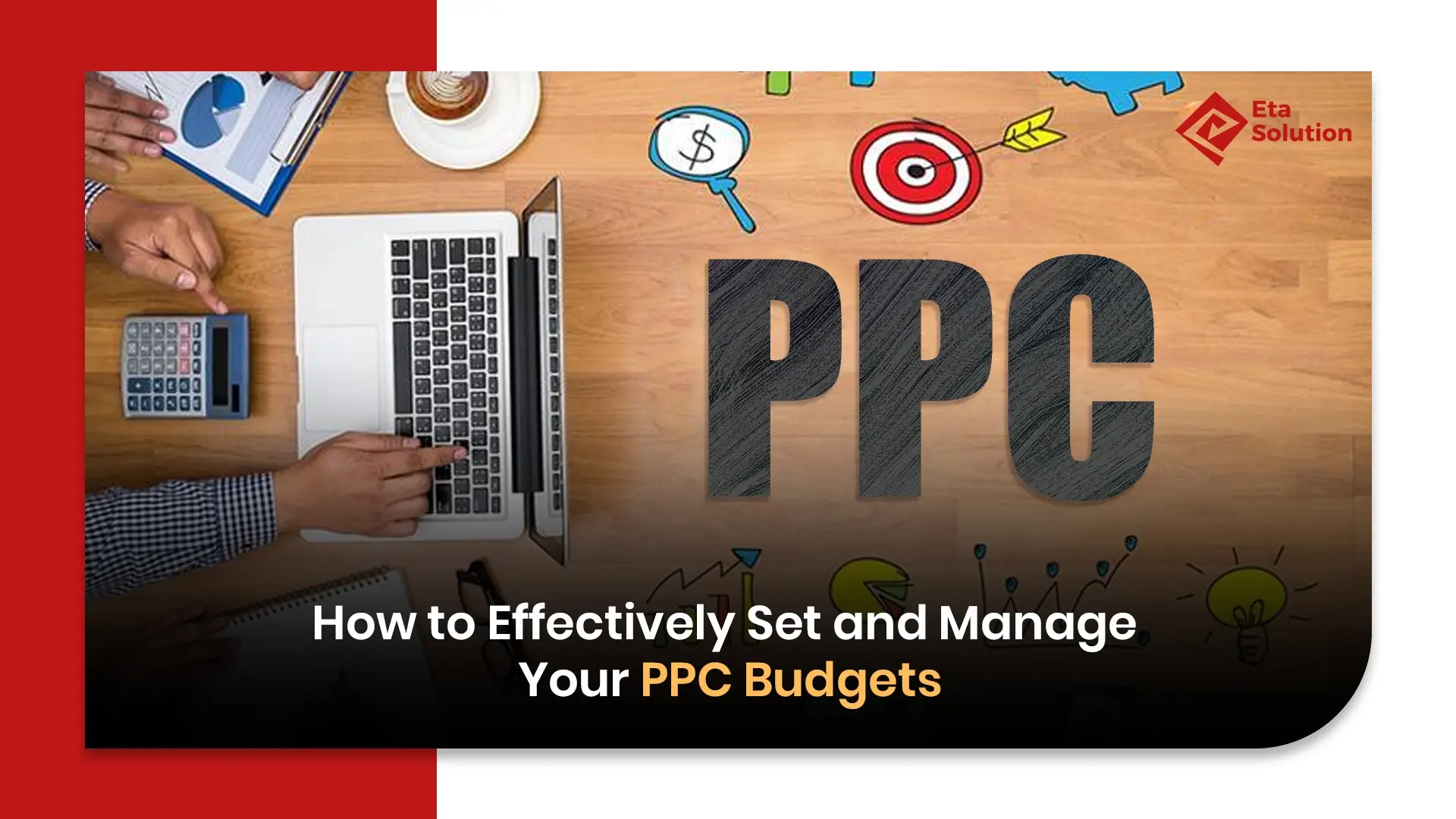
A Complete Guide to Setting and Managing PPC Budgets Effectively
When you glance at your Google Ads or Facebook dashboard and see “spent $X / $Y,” how confident are you that every dollar did its job? Many businesses let automation or flawed pacing quietly drain their ad budget. The goal isn’t just “spend it all,” it’s to channel the right spend to the right audience, at the right time, while preserving margins.
In 2025, PPC budget planning is more complex than ever but also more powerful. With AI, automation, multi-channel strategies, and advanced attribution, you can no longer wing your budget. You need a clear PPC budget strategy that flexes with performance and Google Ads budget tips that align with your business goals.
Step 1: Anchor to Business Goals, Not Historical Spend
Before you decide how much to invest, decide why.
- Are you feeding the top of the funnel (brand awareness)?
- Are you pushing for leads or sales (bottom funnel)?
- Is your goal seasonal?
Set SMART objectives, e.g., “Acquire 150 qualified leads per month at ≤ $40 cost per lead.”
Those goals dictate how aggressive your Google Ads budget tips or Facebook spend needs to be.
Also, avoid the trap of “last year’s budget + 10%.” That’s blind faith. Instead:
- Estimate how many conversions or sales you want.
- Set target CPA or ROAS thresholds.
- Derive the budget = desired conversions × CPA (plus safety buffer).
That approach builds a data-driven foundation to manage PPC campaigns intelligently.
Step 2: Allocate Wisely, Divide Your Budget with Purpose
You can’t treat all campaigns the same. Budget segmentation prevents wasted spend and pushes funds to your highest potential return zones.
Here’s a lens for PPC budget allocation:
Tier | Role | Suggested % (of Ad Spend) | Notes |
Prospecting / Cold | Acquire new users | 40 %-60 % | Higher risk, but highest scaling potential |
Remarketing / Retargeting | Capture warm audiences | 20 %-30 % | Lower CPAs complement cold efforts |
Testing & Innovation | New channels, creatives | 10 % | Use this for experiments, creative variants |
Brand / Awareness | Increase reach/recall | 5 %-10 % | Useful for lifting search demand |
This is a starting framework; real shifts must reflect performance.
Case in point: Seltzer Goods, an e-commerce brand, scaled Facebook campaigns and saw a 9.68× ROAS and 785% increase in monthly revenue. Their campaign spend accounted for only 25% of the total revenue uplift, and paid ads cost control also boosted organic channels.
Their success hinged on smart allocation across funnel stages, creative variants, and scale plus consistency, not just reckless spending.
Step 3: Choose Budgeting Models & Understand Platform Mechanics
A) Facebook’s Budgeting Options & How to Use Them
Within a Facebook ad account, you often choose between:
- Campaign Budget Optimization (CBO): set spend at the campaign level, and Facebook dynamically distributes to best-performing ad sets.
- Ad Set Budget (ABO): You fix budgets per audience/ad set.
CBO is powerful when you trust Facebook’s algorithm to shift spend to high ROI zones; ABO gives you tighter control for testing or niche audience splits.
Also consider Daily vs Lifetime Budgets:
- Daily budgets offer flexibility and control
- Lifetime budgets are ideal for fixed-term promotions
Deciding which to use is part of your campaign budget management play.
B) Algorithmic Automation
Recent industry voices warn that unchecked AI bidding can quickly burn budgets. Michelle Morgan and Joe Martinez (Paid Media Pros) cautioned:
“If you’re not watching what the algorithm is doing, you’re not managing campaigns, you’re just funding experiments for Google and Meta.”
PPC in 2025 is full of “black box” systems (Performance Max, Advantage+ Shopping, AI bidding). Without proper guardrails, the algorithm might reallocate 70% of your spend to low-performing placements.
So:
- Use automation, but place caps and rules.
- Monitor placement distribution, quality metrics, and performance drift.
- Be ready to pull the plug or override if performance collapses.
Step 4: Build Your Baseline (Testing & Ramp Phases)
When launching or scaling, your budget has two critical phases:
- Test / Learning Phase
- Run small experiments across audience segments, creatives, and PPC bidding strategies.
- Use daily minimums per ad set to give Facebook/Google room to learn.
- Track performance for ~3-7 days, then kill underperformers.
- Ramp / Scaling Phase
- Increase budgets in increments (10-20% per week) on winning campaigns.
- Monitor CPA, ROAS, frequency limits, and attribution changes.
- Be cautious: if performance weakens, roll back.
This methodical ramp ensures your spending doesn’t run away. It’s a central principle of PPC cost optimization control.
Step 5: Advanced Strategies to Stretch Every Dollar
Automated Tools & Efficiency Gains
In a 2025 agency survey, Google Ads managers using budgeting automation reported saving 63% less time on manual budget tasks, freeing ~11% of their week for strategy.
Use tools that:
- Forecast pacing so you don’t overspend or underspend (Optmyzr’s “Spend Projection” does this)
- Automatically reallocate budgets across campaigns based on performance
- Detect anomalies or overspending and trigger alerts
C) Dynamic Allocation via Machine Learning
Recent academic advances allow budgets to shift in real time across channels to optimize Google Ads spend and reward.
One real-world implication: if your Remarketing campaign starts outperforming Prospecting campaigns this week, a smart system could shift more funds there dynamically, instead of waiting for manual readjustment.
Negative Keywords, Placement Exclusions & Bid Caps
These “small levers” often separate average campaigns from elite ones. Use negative keywords to block irrelevant search queries. Exclude low-value placements. And set bid caps so automated PPC bidding strategies don’t chase inflated auctions.
D) Lean Season Adjustments
In non-peak periods, shift spend toward retention and upsell campaigns. Pull back on aggressive acquisition. Keep budget buffers (10-15%) so you can scale quickly when demand returns.
Section: Using Facebook Ad Management Services to Back Your Strategy
Many businesses partner with agencies or specialists offering Facebook ad management services, not just to set budgets but to react in real time. These experts bring:
- Experience in pacing, bidding, and crisis control
- Benchmarks across industries
- Access to automation tools and insights
- A layer of human oversight over AI systems
For example, when Lady Black Tie (fashion e-commerce) handed over its Facebook campaigns to expert managers, their team improved ad copy, creative, seasonal targeting, and tight budget control, all while integrating with their Google and display efforts.
These layers matter. Automation alone isn’t enough. Professionals make sure that your pay-per-click bid plans are always in tune with actual customers and business Key Performance Indicators.
Common Pitfalls & How to Avoid Them
- Overbudgeting on unproven segments: The rule of thumb is to test always before you scale.
- Allowing algorithms to drift unchecked: You cannot do without your regular checkpoints.
- Disregarding time/day variations: Holidays, weekends, and day parts most often differ greatly in their performance curves.
- Attribution blindness: Relying solely on last-click might take you to the wrong track in cross-channel setups; along with last-click, consider multi-touch attribution.
- Neglecting negative control: Without exclusions, your budget bleeds in irrelevant searches or placements.
Final Thoughts:
Effective budget setting and management in PPC is less about the number and more about the architecture you wrap around it. A $5,000 monthly budget run without a strategy can underperform a $2,000 budget executed with precision.
Your takeaway:
- Start with goals, not historic numbers
- Allocate with intention across funnel tiers
- Use algorithms but supervise them
- Lean on automation and expert services like Facebook ad management services, where needed
- Adjust continuously, don’t “set and forget”
Question your dollars: Are they generating a lot of value, or are they just “getting out of your pocket”? If you want to take your advertising to the next level, where it is not based on mere assumptions, then we can explore more of your vertical, flow of channel, or test plan.
What content would you like me to create next: actual campaign templates, budget calculators, or examples from your niche?
Your monthly PPC spend depends on your business goals, industry competitiveness, and available marketing budget. Small businesses often start with $500–$2,000 per month, while larger companies may invest several thousand dollars. A good rule of thumb is to allocate 5–20% of your overall marketing budget to PPC advertising. Start small, evaluate performance, and increase your investment once you identify profitable campaigns.
Some common PPC budgeting mistakes include setting unrealistic budgets, ignoring performance tracking, using only broad match keywords, and not adjusting bids for devices or locations. Another frequent error is neglecting conversion tracking—without it, you can’t measure true campaign success. Avoid the “set it and forget it” approach; PPC requires continuous monitoring and optimization.
Distribute your PPC budget based on campaign goals and performance metrics. Prioritize high-performing campaigns and those that drive measurable results like conversions or sales. For new campaigns, allocate smaller test budgets and gradually increase investment as data validates success. You can also segment your budget by platform (Google Ads, Bing Ads, Meta Ads) or audience intent to ensure balanced spending.
Several tools can simplify PPC budget management and help optimize your spending. Google Ads Budget Planner provides forecasts and cost estimates. SEMrush and WordStream offer keyword tracking and performance analysis. Optmyzr automates budget allocation and bid adjustments. These tools enable you to make data-driven decisions, avoid overspending, and improve overall ad efficiency.
You should review your PPC budget at least once a month to ensure it aligns with your goals and performance data. However, for active campaigns, weekly monitoring is ideal—especially if you’re testing new keywords or ad creatives. Regular reviews help identify underperforming ads, reallocate funds to better campaigns, and respond quickly to seasonal or market trends.

What started as a passion for marketing years ago turned into a purposeful journey of helping businesses communicate in a way that truly connects. I’m Heta Dave, the Founder & CEO of Eta Marketing Solution! With a sharp focus on strategy and human-first marketing, I closely work with brands to help them stand out of the crowd and create something that lasts, not just in visibility, but in impact!

Google Ads Policies Explained (Common Violations)

The Beginner’s Guide to Programmatic Advertising

How App Store Algorithms Work (Google Play & Apple App Store)

