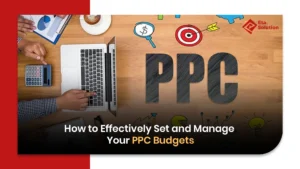What is the Google Disavow Tool & When to Use It | SEO Guide
Back in 2012, Google introduced its Disavow Tool as a door-to-door call to clean up manipulative link schemes that were the main trouble after the Penguin update. Ever since, it has survived as one of the most perplexing but strongest SEO tools. Many businesses, even after investing in agencies, still struggle to answer: Do I really need to Backlink Disavow Process, and if yes, when to use Google Disavow?
Google’s algorithms are smarter today, but bad backlinks still carry risks. A wrong move can drag your site into ranking purgatory. This blog goes deeper than surface-level guides. We’ll explore how the tool really works, when to use it, and the precise process to protect your website from harmful link profiles.
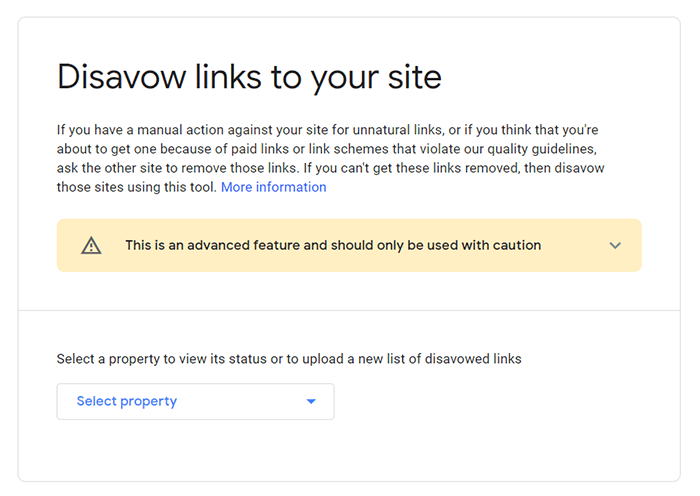
How the Disavow Tool Works in SEO
At its core, the Google Disavow Tool allows you to tell Google: “Ignore these disavow harmful backlinks when assessing my site’s ranking.”
You’re not deleting the links themselves; you’re simply cutting the connection between them and your domain.
- Google treats disavowed links as if they don’t exist.
- The effect is not immediate; it can take weeks or months to reflect in rankings.
- According to Google’s own John Mueller, the tool is for “surgical fixes” and not a substitute for broader SEO link cleanup efforts.
This is why it’s considered a last-resort weapon, not a regular maintenance step.
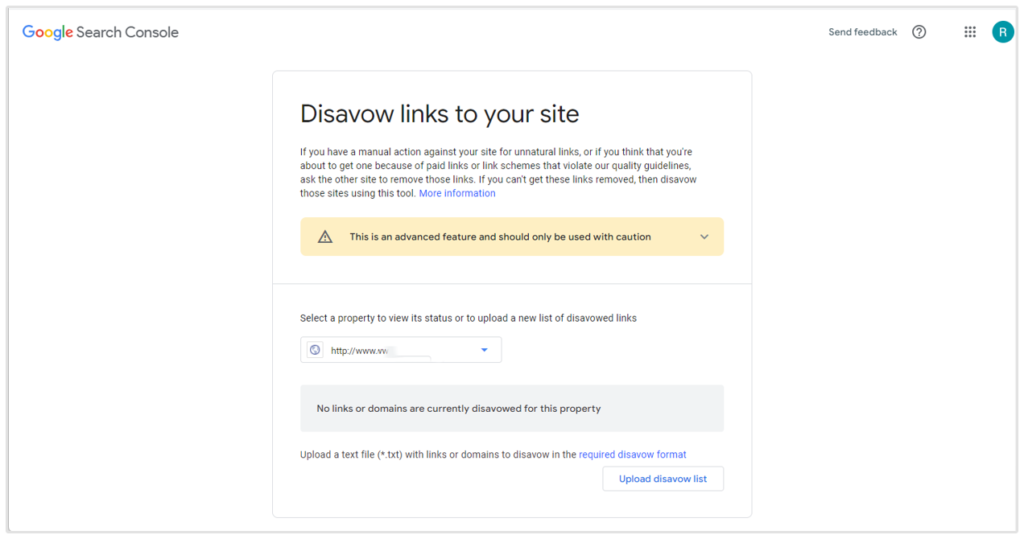
When Should You Consider Using the Disavow Tool?
Not every suspicious backlink needs to go into your link disavow guide. Google has become adept at identifying and ignoring poor-quality links automatically. However, there are situations where disavowing is crucial:
- Google penalty recovery: If you’ve received a manual action due to unnatural backlinks.
- Historical link buying: If your site participated in paid link networks in the past.
- Negative SEO attacks: As an example, your rival purposely fabricates a lot of spammy links that point to your site.
- Toxic Backlinks SEO events: By carrying out an examination, you could unveil mounds of crippling backlinks that lead to degrading your rankings.
Industry studies suggest that over 35% of manual penalties issued in the last decade were linked to unnatural link schemes. That’s proof enough that ignoring the problem isn’t an option.
Identifying Harmful or Toxic Backlinks SEO
Spotting bad backlinks is half the battle. A disavow backlinks guide always begins with a rigorous audit. Look out for:
- Irrelevant domains: Links from sites completely unrelated to your industry.
- Low authority sites: Web pages with domain ratings that are at or very near zero.
- Exact-match anchor text abuse: A large number of links with the same keyword that point to your site.
- Foreign language spam: Links coming from websites that are located in areas where you are not doing business.
- Obvious link farms: Groups of sites that were made only for selling links.
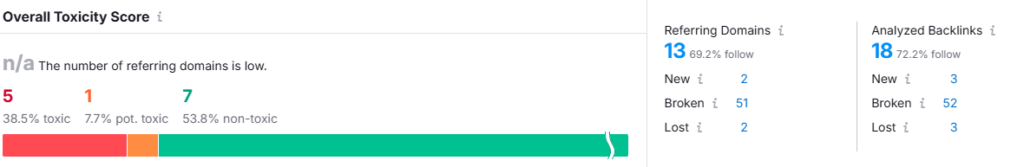
Tools like Ahrefs and SEMrush now have AI.
Disavowing backlinks is the method that requires these steps one by one:
- Confirm your backlinks: Employ tools such as Google Search Console, Ahrefs, or SEMrush.
- Possess a list of undesired domains: Determine whether you will disavow a few bad links or the entire domain.
- Create a .txt file: Format matters. Each line should include “domain:” or a specific URL.
- Add comments if needed: You can use “#” to mark notes for future reference.
- Save in UTF-8 encoding: Google rejects wrongly formatted files.
A US-based SaaS company reduced its penalty recovery timeline by half just by properly formatting its disavow file. Missteps in formatting can delay results significantly.
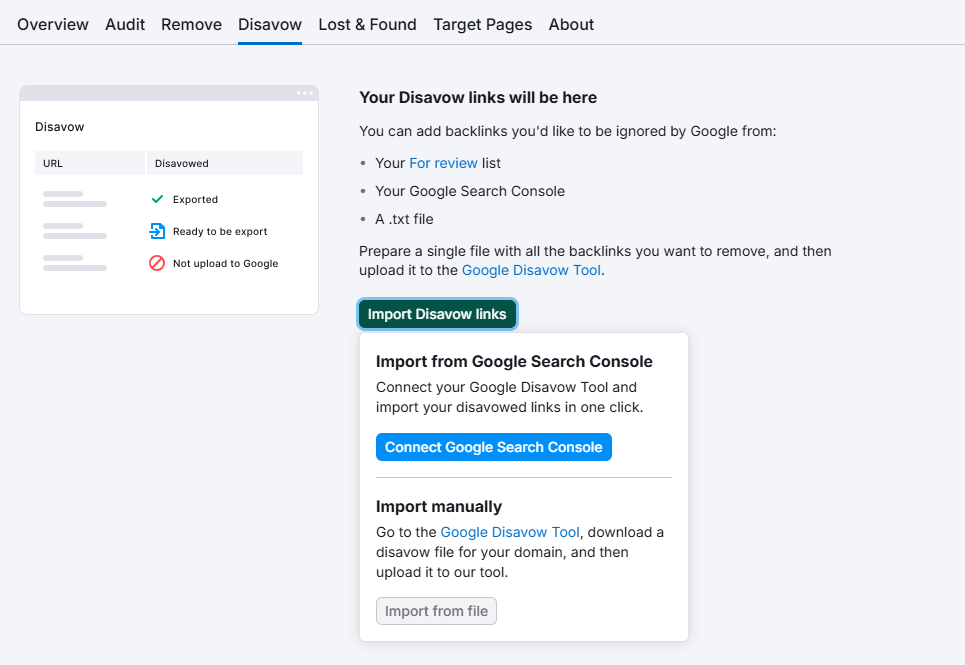
How to Submit a Disavow File in Google Search Console
Submitting is straightforward, but it requires precision:
- Log in to your Google Search Console account.
- Go to the Disavow Tool section.
- Select your property.
- Upload your prepared file.
Once submitted, Google will process it during the next crawl cycle. The timeline varies, but expert reports show that sites often begin to recover visibility in 4-12 weeks.
Common Mistakes to Avoid When Using the Disavow Tool
A SEO disavow checklist isn’t complete without highlighting mistakes:
- Disavowing high-authority but low-relevance sites.
- Uploading incomplete or corrupted .txt files.
- Over-disavowing links that were harmless or beneficial.
- Treating the tool as a shortcut instead of fixing systemic SEO issues.
John Mueller once clarified: “If you’re not sure, don’t disavow.” That advice still stands.
The Risks of Misusing the Disavow Tool Explained
Using the tool without a clear understanding can harm your rankings more than help. For example:
- Loss of equity: Accidentally cutting off strong referral traffic.
- Algorithmic misinterpretation: Google may view mass disavows as unnatural behavior itself.
- Slower recovery: Over-cleaning can push your site into longer ranking delays.
Google doesn’t send alerts if you disavow good backlinks by mistake. Recovery means rebuilding authority from scratch.
Alternative Ways to Handle Bad Backlinks Before Disavowing
The bad backlinks removal process should not always begin with disavowal. Explore these first:
- Outreach: Contact webmasters and request link removal. Success rates hover around 10-15%, but they help in case of a manual action.
- 301 redirects cleanup: Sometimes, toxic links point to outdated pages. Cleaning redirects fixes half the problem.
- Monitoring new links: Proactive monitoring prevents link spam from escalating.
Experts at recent BrightonSEO talks stated that the majority of toxic backlinks leading to successful SEO cleanups are achieved through a mix of outreach and selective disavowing, not just by using the tool.
Best Practices for Maintaining a Healthy Backlink Profile
Prevention is always less expensive than treatment. Any link disavow guide should be primarily based on best practices.
Generate backlinks through PR campaigns rather than buying guest post links.
The industry data indicates that websites defined using diversified backlink profiles are 42% less likely to face the impact of an algorithmic drop.
Final Take
The disavow tool that has been referred to here unveils one thing: it’s not everybody’s cup of tea and certainly not for day-to-day SEO. However, when it is wielded with care, it becomes the shield to your site against long-term harm and the accelerator to your Google penalty recovery.
Comparing the tool to a fire extinguisher, which you don’t play with every day, but are happy that it is there if ever there’s a fire. If your backlink profile is looking uncertain, get expert advice – it can be your in-house team or a trusted SEO company in Ahmedabad.
What business owners and marketing leaders should be thinking about is this: in a world where Google is more intelligent than ever at disregarding spam, is it still worth your while to be manually cleaning your backlinks, or should you be solely focusing on creating new, authoritative ones that simply make the bad ones obsolete?
Yes, incorrect use of the Disavow Tool can harm your SEO. If you mistakenly disavow high-quality, natural backlinks, you may lose valuable link equity and see a drop in rankings. That’s why it’s important to thoroughly analyze your backlink profile before submitting a disavow file. The tool is designed for dealing with truly harmful links, not for regular link cleanup.
To create a disavow file, you need to prepare a plain text file (.txt) with a list of URLs or entire domains you want Google to ignore. Each link or domain should be on a new line, and you can also add comments starting with a “#” symbol for clarity. Once the file is ready, you upload it through the Disavow Tool in Google Search Console. After submission, Google will process it and begin ignoring those links in their ranking algorithm.
Not necessarily. If your backlink profile is healthy and you don’t see spammy or harmful links, then you don’t need to use the tool. Google’s algorithm is generally smart enough to ignore most low-quality links on its own. The Disavow Tool is best reserved for serious cases where you have too many bad backlinks or if your site has been penalized.
You can identify bad backlinks by running a backlink audit using tools like Google Search Console, SEMrush, Ahrefs, or Moz. Look for links from irrelevant websites, spammy blogs, link directories, or foreign sites that have no connection to your niche. Toxic links often come from low-authority or flagged domains. By auditing regularly, you can catch and handle harmful links before they negatively impact your rankings.
Once you upload your disavow file, Google will take it into account the next time it crawls and reprocesses your site. The disavowed links won’t be removed from the web but Google will stop counting them toward your SEO metrics. The process may take a few weeks to show results, but over time, it can help recover lost rankings and protect your website from penalties caused by bad backlinks.

What started as a passion for marketing years ago turned into a purposeful journey of helping businesses communicate in a way that truly connects. I’m Heta Dave, the Founder & CEO of Eta Marketing Solution! With a sharp focus on strategy and human-first marketing, I closely work with brands to help them stand out of the crowd and create something that lasts, not just in visibility, but in impact!

What is B2B Product Marketing and Why Does It Matter?

Getting Started with Google Shopping: A Simple Guide