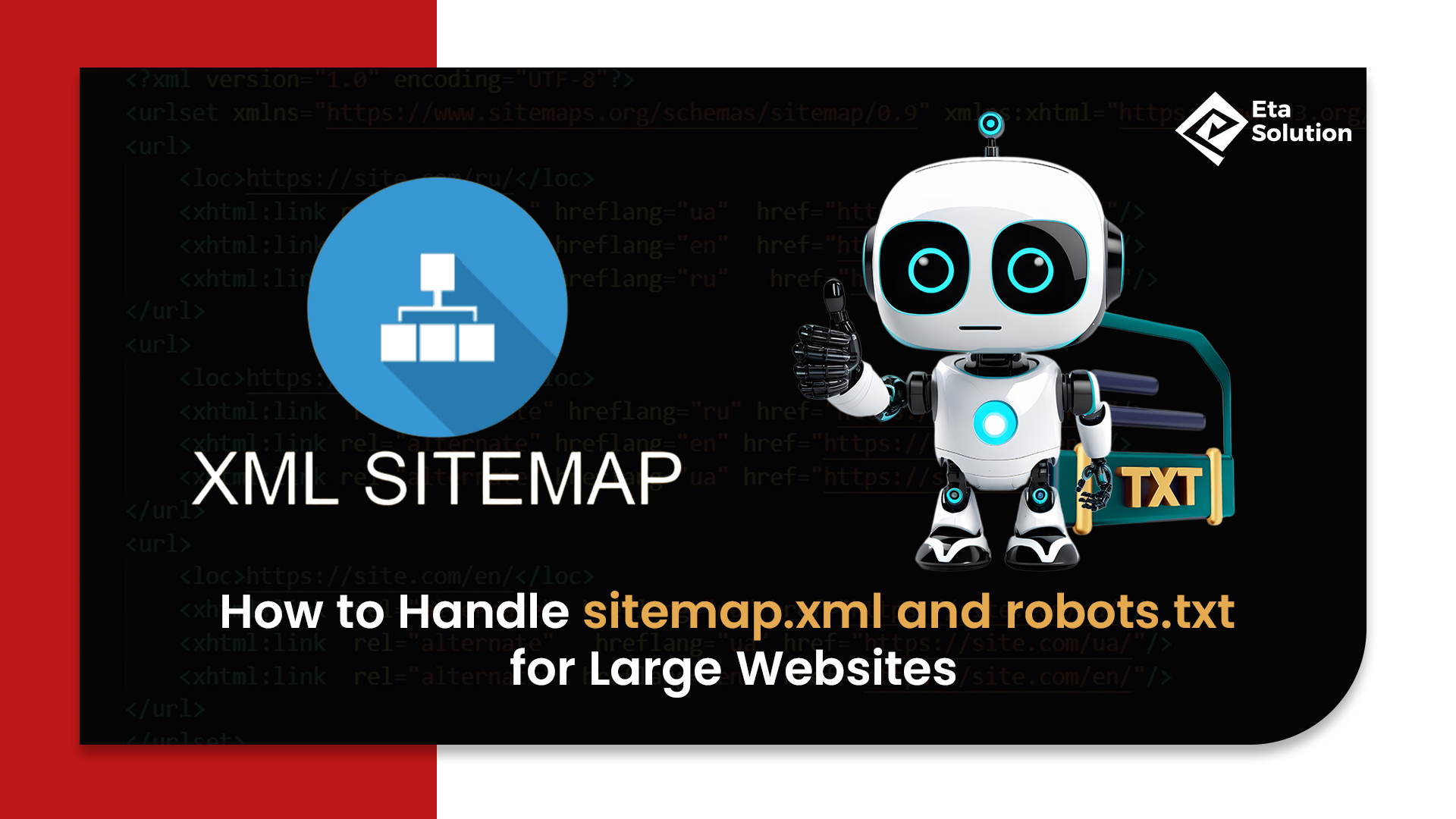
How to Handle Sitemap.xml and Robots.txt for Large Websites | SEO Guide
In early 2025, a major US e-commerce retailer lost 17% of its organic traffic in just three weeks. The culprit? Not Google’s Algorithm or a penalty, just a bloated sitemap and a misconfigured robots.txt file.
For large websites, these two files are more than “technical housekeeping.” They are the brains of how search engines find, crawl, and index your content. One mistake can result in your content becoming invisible, costing you revenue. When done right, they can significantly improve crawling efficiency, rankings, and large site SEO performance.
Let’s try digging up some such advanced methods the big players engage in, which go beyond the beginner’s manual.
What do we mean by sitemap.xml and robots.txt?
Before we actually manage sitemap files, let us clarify the terms:
- sitemap.xml: A file that identifies structured URLs for a search engine, which indicates pages to index and how often they change.
- robots.txt file: A text file that lives at the root of your site that directs crawlers on which section of your site to crawl and under what conditions – you are providing your crawling and indexing blueprint.
Most small websites treat them as static files. But for large sites with tens of thousands of URLs, they must be dynamic, modular, and maintained with surgical precision.
Why Large Websites Need Sitemap XML Optimization and Robots.txt Files
According to Google’s Crawl Budget guidelines, large sites with poor website structure optimization waste valuable crawl requests on irrelevant pages.
A well-managed sitemap for big websites and smart robots.txt configuration can:
- Direct crawlers toward the most valuable content.
- Reduce indexing lag for new or updated pages.
- Prevent duplicate or low-value URLs from stealing crawl bandwidth.
Enterprise SEOs know: this isn’t just about better rankings, it’s about controlling where Google spends its crawling power.
Best Practices for Creating Multiple Sitemaps
When a site exceeds 50,000 URLs or 50MB per sitemap, splitting becomes essential.
How the pros do it:
- Segment by content type.
- Create separate sitemaps for different languages if operating globally.
- Group high-priority, frequently updated content separately for faster recrawls.
This isn’t just about file limitations; it’s an effective SEO strategy that helps guarantee that top-priority URLs are crawled more quickly and with greater frequency.
Onboarding large-scale content sites with Sitemap Index Files
For large sites, a sitemap index file that lists multiple individual sitemap files is a major advantage.
Many major marketplaces run an automated sitemap generator; in this situation, they will refresh only the sitemaps that contain updated URLs, instead of creating a new set of files.
This reduces server load and accelerates Googlebot’s discovery of fresh content.
If you’re working with technical SEO for large sites, this method becomes even more critical when handling millions of URLs.
How to Split and Prioritize Content in Sitemap.xml
Not all pages deserve equal treatment in your sitemap.
Priority should be determined by:
- Revenue impact (top-selling products)
- Link equity (pages with strong internal/external linking)
- Freshness (content that changes often)
By managing sitemap files strategically, you’re essentially creating a VIP pass for your most valuable pages Google sees and reindexes first.
Crafting an Effective robots.txt File for Large Sites
An enterprise-level robots.txt for SEO isn’t a simple “allow” or “disallow” list.
Advanced tips:
- Use Disallow for faceted navigation parameters that create infinite URL combinations.
- Avoid blocking CSS/JS resources. Google needs them to understand layout and Mobile Responsiveness.
- Employ Allow rules to override broader disallows for key assets.
Think of this as precision crawling and indexing control, a fine balance between blocking noise and allowing essential resources.
Blocking Unnecessary Pages to Improve Crawl Efficiency
A high-traffic publisher once improved crawl efficiency by 28% in one month simply by disallowing tag archive pages and session-ID URLs in their robots.txt file.
Candidates for blocking include:
- Search result pages
- Login and checkout URLs
- Temporary landing pages for expired campaigns
The real gain? Googlebot crawling guide logic says that by removing irrelevant crawl paths, you give search engines more time to discover what truly matters.
Common Mistakes to Avoid in Sitemap and Robots Configuration
Even experienced teams make errors like:
- Listing no-indexed pages in the sitemap.
- Using outdated URLs without redirects.
- Accidentally blocking key pages in robots.txt.
In 2023, a travel site’s robots.txt configuration mistakenly blocked /destinations/, removing 60% of their core pages from Google overnight. Recovery took four months.
How to Test and Validate sitemap.xml and robots.txt
Testing isn’t optional.
- Use Google Search Console’s URL Inspection and robots.txt Tester tools.
- Run third-party crawlers like Screaming Frog to simulate Googlebot’s view.
- Schedule automated validation scripts to detect accidental changes.
This proactive monitoring prevents costly indexing gaps.
Monitoring and Updating Your Files for Ongoing SEO Success
The sitemap best practices followed by high-growth brands always include a continuous improvement cycle:
- Automate sitemap generation based on content changes.
- Review robots.txt quarterly to adjust for site updates.
- Track index coverage reports for anomalies.
This discipline ensures your large website SEO efforts stay ahead of competitors.
Top 10 Sitemap Generator Websites
| No | Website / Tool | Link | DA | PA | Type |
|---|---|---|---|---|---|
| 1 | XML-Sitemaps.com | xml-sitemaps.com | 66 | 54 | Free Online |
| 2 | Small SEO Tools – Sitemap Generator | smallseotools.com/xml-sitemap-generator | 75 | 61 | Free Online |
| 3 | SEO Site Checkup – Sitemap Generator | seositecheckup.com | 60 | 51 | Free Online |
| 4 | Seoptimer – Sitemap Generator | seoptimer.com | 58 | 49 | Free Online |
| 5 | My Sitemap Generator | mysitemapgenerator.com | 47 | 44 | Free + Paid |
| 6 | Screaming Frog SEO Spider | screamingfrog.co.uk/seo-spider | 72 | 63 | Desktop Software |
| 7 | Ahrefs Webmaster Tools | ahrefs.com/webmaster-tools | 91 | 77 | Paid SEO Tool |
| 8 | SEMrush – Site Audit & Sitemap | semrush.com | 89 | 75 | Paid SEO Tool |
| 9 | Rank Math SEO (WP Plugin) | rankmath.com | 71 | 60 | WordPress Plugin |
| 10 | Yoast SEO (WP Plugin) | yoast.com | 91 | 76 | WordPress Plugin |
Final Take
When discussing Affordable SEO Services in Ahmedabad, the discussion usually revolves around keywords, backlinks, and content. What the “insiders” within the industry realize is that for the bigger sites, optimizing sitemap XML and adjusting the robots.txt is where you can actually control crawling speed, index quality, and ultimately revenue.
It’s like having a race car and never tuning the engine. You may still be able to get around, but you’ll never be able to reach top speed.
The question is: Are you letting Google decide which of your pages deserve attention, or are you strategically deciding for it?
Yes, you should submit your sitemap in Google Search Console. This helps Google easily find and index all the important pages on your website, especially if you have a large site with many URLs. It also allows you to see if there are any errors in your sitemap.
A sitemap should be updated whenever you add new pages, remove old ones, or make big changes to your website. For large websites with frequent updates, it’s good to keep the sitemap as fresh as possible so search engines always have the latest version.
No, robots.txt cannot stop a page from appearing in search results; it only prevents search engines from crawling it. If a page is linked somewhere else, it might still appear in search results without content. To fully block a page, you should use a “noindex” tag or remove it from the sitemap.
Yes, there is a limit. One sitemap can have up to 50,000 URLs and be no larger than 50 MB when uncompressed. If your website is bigger, you can split it into multiple sitemaps and link them together using a sitemap index file.
You can check them using Google Search Console. The “Robots.txt Tester” helps you see if your blocking rules are correct, and the “Sitemap Report” shows if your sitemap is valid and being read properly. You can also test them manually by opening the URLs in your browser.

What started as a passion for marketing years ago turned into a purposeful journey of helping businesses communicate in a way that truly connects. I’m Heta Dave, the Founder & CEO of Eta Marketing Solution! With a sharp focus on strategy and human-first marketing, I closely work with brands to help them stand out of the crowd and create something that lasts, not just in visibility, but in impact!

How User Intent Drives Modern Search Strategies

20 Marketing KPIs to Track & Improve in 2026


